You can add the following optiSLang integration components to the Project Schematic.
Data Receive
Manages the data exchange of external files. Registered files can be received from different external locations like file systems or versioning databases.
Each file entry is made available using a appropriate connection. Supported transfer types are:
Geometry
Engineering Data
Mesh
optiSLang
Turbo Geometry
Note: The settings for new entries are created and set automatically with wizard support. Manual adjustments in the Edit dialog box should only be made for ID and Path in the Action settings.
For more information, see Data Receive.
Data Send
Manages the data exchange of external files. Registered files can be sent to different external locations like file systems or versioning databases.
In the standard view, the files from the Workbench design point directory are offered hierarchically on the left, which can be transferred to the optiSLang design working directory. The selected files are listed with their relative path on the right. This structure is retained during the file transfer.
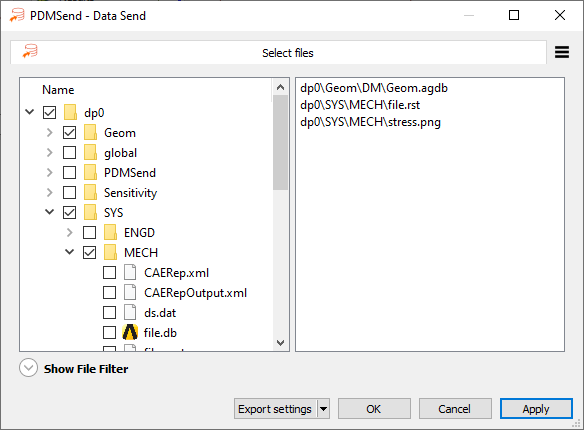
If the files to be transferred are not known, or not available at the time the workflow is set up, a file filter can be used. The definition of the filter is identical to that of the purge dialog.
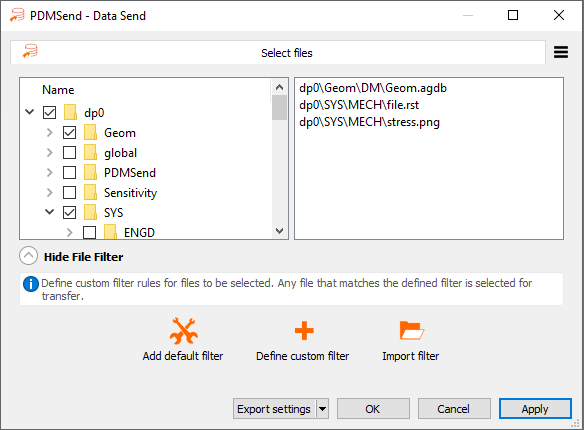
For more information, see Data Send.
MOP Solver
Uses Metamodel of Optimal Prognosis surrogate models for CAE calculations.
Starting from a reduced number of simulations, a surrogate model of the original physical problem can be used to perform various design configurations without computing any further analyses. These well-distributed results are used to create the metamodels. The metamodel with highest Coefficient of Prognosis (CoP) is taken as the optimal by optiSLang. The MOP results are stored in an optiSLang monitoring database *.omdb file or in an optiSLang *.bin file. The MOP Solver calls can be used to replace the original solver process.
For more information, see MOP Solver.
Python
Provides Python scripting for automating tasks. For more information, see Python.
Signal Processing
Extracts scalar and non-scalar response values from Ansys result files and text files and provides the non-scalar responses to optiSLang algorithm systems and the Ansys Workbench component in optiSLang if the programs are connected locally. Signal processing in the extension requires access to the file system so remote connections are not supported.
The extraction may reduce data, as only the extracted optiSLang raw value (*.orv) files are saved, not the result file. The raw value files are saved automatically to the respective optiSLang design directories and are used for providing responses within the optiSLang systems. If you are defining scalar responses, they are added to the Ansys parameter set.
For more information, see ETK.


