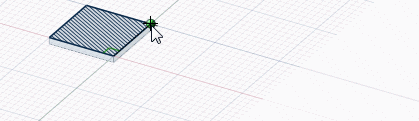Three-Point Circle Tool
Use the Sheet Metal Three-Point Circle tool to draw circles when you know the location of the edge of the circle but you don't know the location for its center, or when you want to draw a circle that is tangent to two objects.
Rectangles, circles, polygons, and ellipses are automatically extruded to the thickness of a sheet metal wall as you sketch. You can change the default wall thickness in the sheet metal properties.
In addition, you can choose the Profile option to create a wall that is perpendicular to the sketch plane as you sketch.