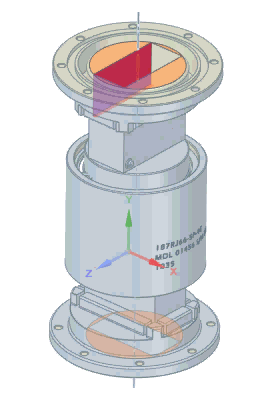Extracting Volume Examples
The faces enclosing the region of interest and a seed face are selected to
extract the volume of interest.
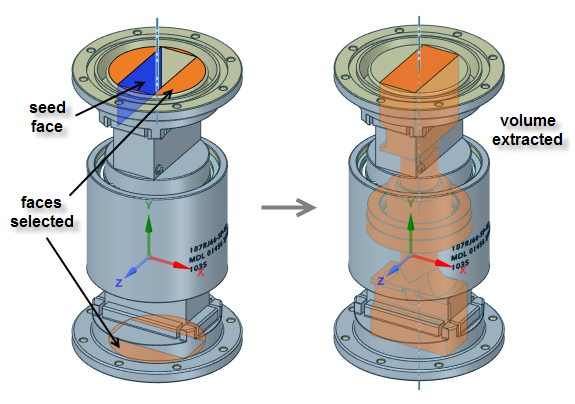
Preview the selection of inner faces for the volume extraction and detect
leaks. Click the Play button to preview the faces in an
animation, or use the slider to manually preview the faces.