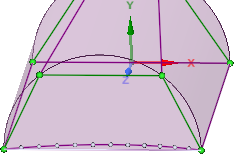Creating Edge Shape Links
To create edge shape links:
In the Link Edge Options panel, select the scaling Factor to set the degree to which the target is shaped.
In the following example, one of the curved edges on the cylinder end is selected as the source. The target edge is the straight edge at the bottom of the image.
With Factor set at 100%, the full curvature is applied.
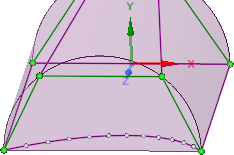
With Factor set at 33%, the depth of curvature is reduced to 1/3.