Layers Panel
Layers can be thought of as a grouping mechanism based on visual characteristics. Visual characteristics include visibility, color and line style. Layers are managed in the Layers panel and accessed and modified with the Layer tool in the Display tab of the Style group.
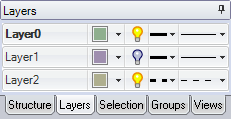
The default layer color for new documents can be set in the Appearance section of SpaceClaim Options.
Layers are especially useful when you want to hide annotation planes.
Sheet metal parts have a set of default layers when the part is in an unfolded state. They are:
- Dimension
- Bend Lines Up
- Bend Lines Down
- Bend Dimensions
- Forms


