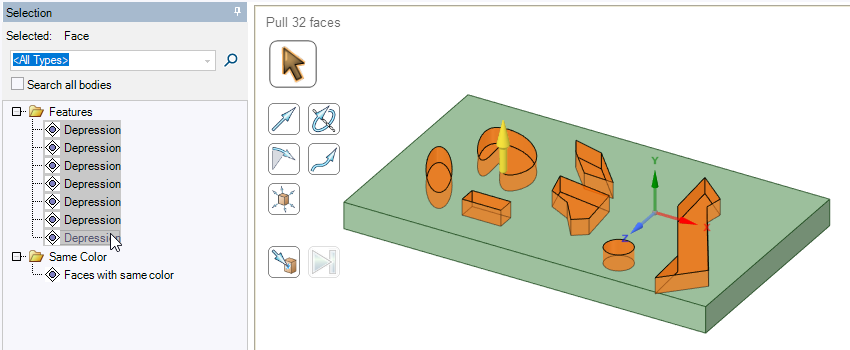Selection Categories
Selection categories are presented in the table below.
| Category | Description | Example | Selection types |
|---|---|---|---|
| Beams | Beams based on profiles or length |
Beams based on the profile of the currently selected beam. Beams with lengths <=, =, or >= the length of the currently selected beam. |
|
|
Block volumes (Meshing Only) |
Selects blocks based on their type: Mapped, Swept or Free | Find all Free blocks that you want to convert to swept or mapped blocks to get an all hex mesh. | Mapped, Swept or Free |
| Bodies | Bodies based on volume compared with the currently selected body. | This power selection category is especially useful when you need to find and delete multiple, small items in a design, such as fasteners. | All bodies with volume <=, =, or >= the volume of the currently selected body. |
|
Bodies Mesh State (Meshing Only) |
Finds bodies that have not been meshed. | Finds bodies that have still not been meshed so that you can mesh the remaining bodies. | All unmeshed bodies |
|
Bodies with Mesh Options (Meshing Only) |
Finds bodies that have similar mesh options defined on them. | All bodies with element size = x | |
| Coaxial faces | Objects with the same axis |
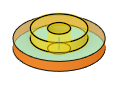
|
Coaxial hole Coaxial protrusion Coaxial cylinder Coaxial surfaces |
| Components | All instances of the selected component. | Components | |
| Edges | Edges that are like the currently selected edge |
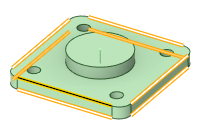
|
Edges with same length Edges with same length and same orientation Edges with same length in same face Surface edge loop Hard sheet metal edges |
|
Edges with Mesh Size Controls (Meshing Only) |
Find edges that have mesh sizing controls defined on them. | Find all edges that have the same number of divisions assigned to control the mesh flow. |
All edges with divisions = x All edges with mesh control |
|
Face with match control (Meshing Only) |
Find faces that have a match control defined on them. | Faces with match control | |
| Faces with Boundary Layers Control (Meshing Only) | Find faces that have a boundary layers control defined on them. | All faces with Boundary Layers Control | |
| Faces with Mapped Mesh Control (Meshing Only) | Find faces that have a mapped mesh control defined on them. | All faces with mapped mesh control | |
| Faces with Mesh Size Control (Meshing Only) | Find faces that have mesh sizing controls defined on them. |
All block faces with element size = x All block faces with mesh size control |
|
| Features | Groups of faces that form defined regions on a model. |
Protrusion Depression Inner faces Enclosed by |
|
| Midsurface Face Thickness | Midsurface faces with the same thickness (including zero) | Finding zero thickness faces and surface bodies allows you to verify that thickness has been assigned to all faces and surface bodies in the model. | Faces and Bodies |
| Offset faces | Faces that have an offset relationship defined |
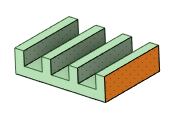
|
All offset baseline faces All offset faces Faces with same offset All coincident faces |
| Patterns | Pattern members, entire patterns, or recognized patterns |
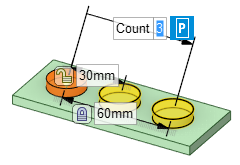
|
Pattern member All pattern members Recognized pattern Note: If the pattern does not have a pattern
relationship in SpaceClaim, you must
hold Alt and select the face that contains the pattern
members in order to select a recognized pattern.
|
| Rounds | Rounds and chamfers |
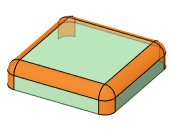
|
Equal radius rounds Rounds within a range of values, including equal or smaller radius rounds Equal or smaller-sized chamfers Variable radius round faces and chains of faces even if they are composed of a mix of constant and variable faces |
| Same Color | Faces and faceted bodies of the same color | Faces and faceted bodies | |
| Same Curve Type | Curves of the same color, type, and length | Lines/curves that are the same type. For example, you can select an arc to find all other curves that are arcs. | |
| Same Hole Dimensions | Standard Holes with the same Hole Dimensions | Standard Holes | |
| Same size | Faces that have the same radius or area |
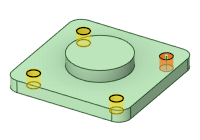
|
Equal radius cylinder Equal radius hole Equal radius protrusion Faces with the same area Holes equal to or smaller than Surface holes equal to or smaller than |
| Sheet Metal | Sheet Metal objects |
Miter Corners Same Junction type and parameters Beads and Forms with the same parameters |
|
| Suppressed Items | All bodies suppressed for physics | ||
| Sweepable Bodies (Meshing Only) | Finds bodies that have a natural sweep path for meshing. | Find bodies that have a natural sweep path to be automatically meshed. Other bodies may require more manual user intervention. | All sweepable bodies |
For example, you can first seed a single face.
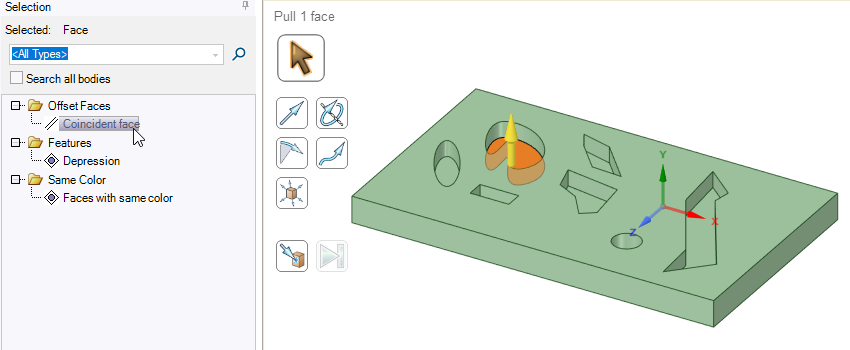
Use the option in the Selection panel to select all coincident faces.
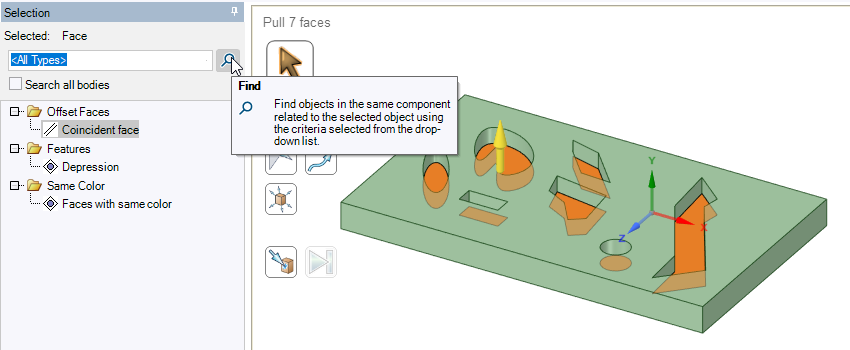
Then, you can search on all of those faces to find all the depressions.