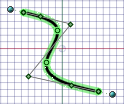Editing a Spline
You can drag a spline, its spline points, or its control points while the Select tools is active. You can be in 2D or 3D mode.
Spline points are the points along the spine that define the position of its curves. Spline points are displayed as circles when you hover over a spline.
Control points are displayed outside of the spline, and define the curvature of the spline between points. Control points are displayed as diamonds connected by a dotted line when you select a spline.