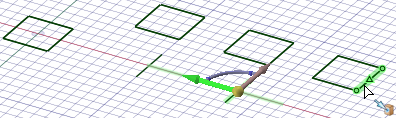Copying an Object Using the Move Tool
Example:
Copying the red face multiple times by double-clicking the Up
To tool guide to keep it active for more than one move
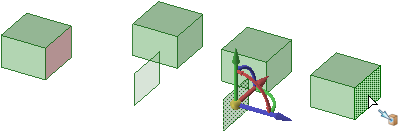
Making copies by double-clicking the Up To tool guide
also works with sketches