Create Workpiece Tool
The Create Workpiece tool ![]() creates a component containing a solid Box or Cylinder that encloses a selected body or
selected faces.
creates a component containing a solid Box or Cylinder that encloses a selected body or
selected faces.
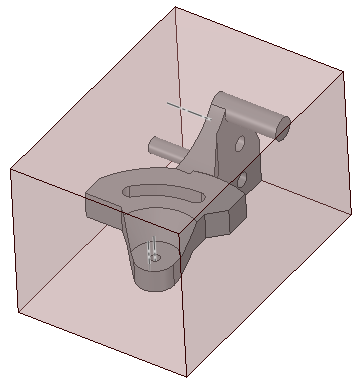
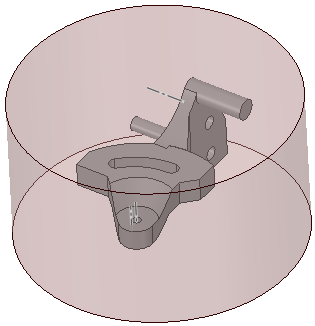
Like other components, with a Workpiece you can:
Create sub-components underneath it using the New Component option.
Activate it for editing
- Rounding edges
- Adding Draft
- Adding protrusions and cuts
- Etc.
Open it in a separate window
Replace it with another component using the Replace option.
Make it an external component using the Convert to External option.
Make an External workpiece Internal using the Use Internal Copy option.
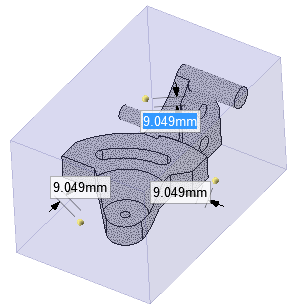
|
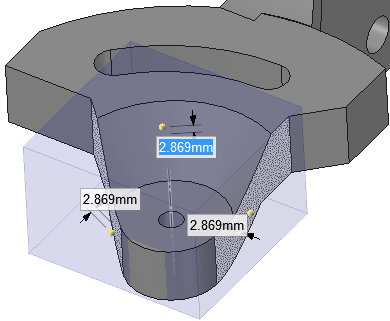
|
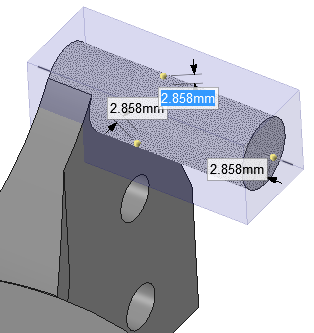
|
| Body Selected | Two Faces Selected | One cylindrical face Selected |


