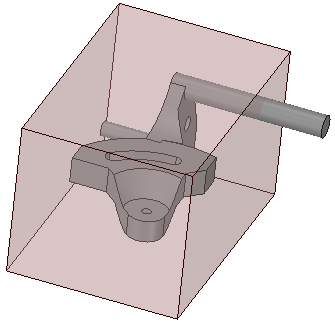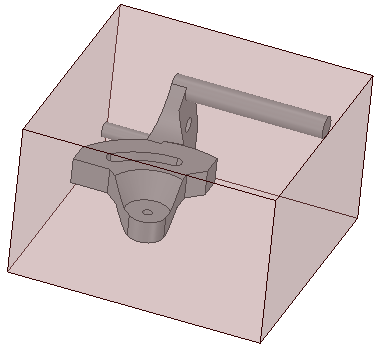Notes on Workpiece Orientation
- The default orientation is based on the World Origin
- A Box type has walls parallel to the planes of the world origin
- A Cylinder type has its axis aligned to the Z-axis of the World Origin.
- Selecting a line, edge, or axis to orient a box will rotate the box to align one of the workpiece edges to the selected object
- Selecting an origin to orient the box will transform the box to align its walls with the new origin
- You can only select a linear object (line, axis, edge, or origin axis) to orient a cylinder
- Orienting a cylinder means aligning its axis with the selected linear object
Orientation example is shown below. Selecting the slanted edge will orient the side of the workpiec with that edge.
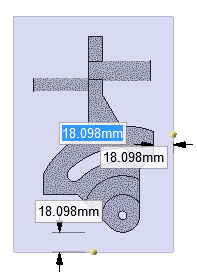
|
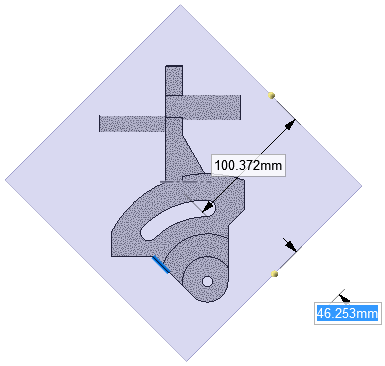
|
The images below show the effects of the Symmetric dimensions option.
On the left the option is ON and on the right it is OFF. When it is on, dimension changes apply to both side of a plane of symmetry.
When it is off, dimensions can be changed independently on either side of a plane of symmetry.
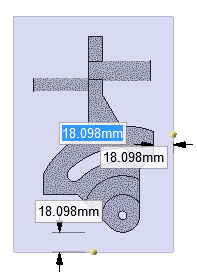
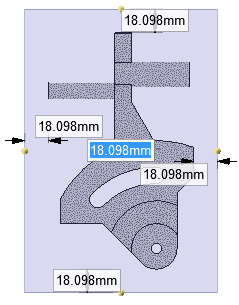
For a cylinder, symmetric dimensions apply to the ends of the cylinder.
Once a workpiece is completed, you can incorporate subsequent design changes using the Update Workpiece option.
Select the workpiece in Structure Tree then use the Update Workpiece context-menu item.