Using the Move Body Tool
- Open the Tools tab and click the Move Body button in the Manufacturing group.
- If the World Origin display is OFF, it will be toggled ON automatically
- Select the geometry on the body that you want to be coincident with the World Origin
- The body is translated to the World Origin depending on what is selected
Vertex - The vertex is made coincident with the World Origin
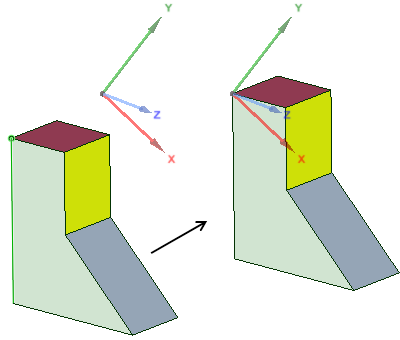
Edge - The endpoint nearest to the World Origin is made coincident with the Origin
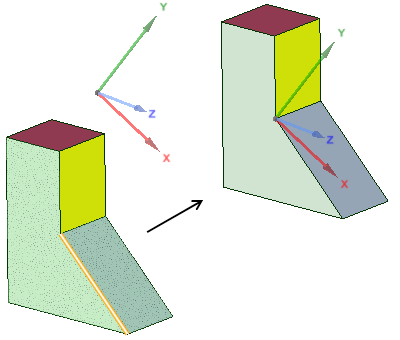
Planar Face - Of all the face's edge vertices, the one nearest to the World Origin is made coincident with the origin
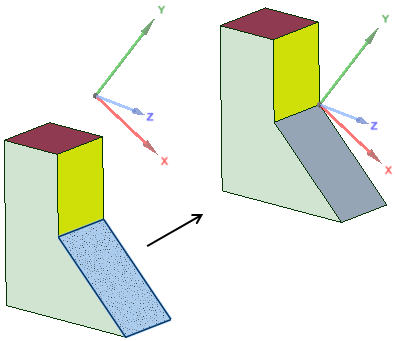
- When you exit the tool, the World Origin display is toggled OFF, if it was OFF when you entered the tool.


