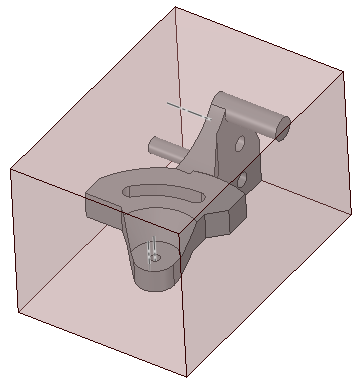Creating a Workpiece
- Open the Tools tab and click Create Workpiece in the Manufacturing group.
- Use the Select tool guide to select a body or use the Select Face tool guide to select faces
- You can select more than one body
- The Workpiece will enclose all selected bodies
- Make your selection.The Workpiece is previewed.
- (Optional) Choose a Workpiece type
- Box (the default)
- Cylinder
- (Optional) Change the Workpiece dimensions
- Set the Default cushion - Enter a percentage based on the size of the selection. This will be the amount of clearance around the selection.
- Choose Symmetric dimensions - Applies symmetry to center the selection in the workpiece. When checked OFF, you can have uneven clearance around the selection.
- (Optional) Orient the Workpiece
- Click the Set Orientation tool guide
- Select an edge to align the nearest face of the box or the axis of the cylinder
- Click Complete to create the Workpiece
A finished Workpiece