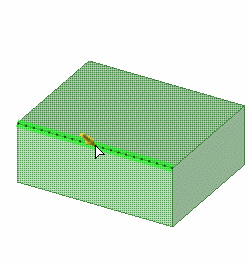Chamfering Edges
You can chamfer the edges of any solid by selecting the Pull tool's Chamfer option. Sketched chamfers that you make using the Create Rounded Corner tool with the Chamfer option are recognized as chamfers when they are extruded into a solid.
Chamfers are recognized as a face type, with their own options in the Properties panel. You can change the Chamfer (true or false) and Distance values.
After you create the chamfer, you can adjust the setback distance of both sides and you can change its offset. Drag the arrows above or below the chamfer to change the distance, or drag the arrow that is perpendicular to the chamfer to change its offset. You can also pivot the edges and the chamfer's distance properties will be updated with the new values.
This section contains the following topics: