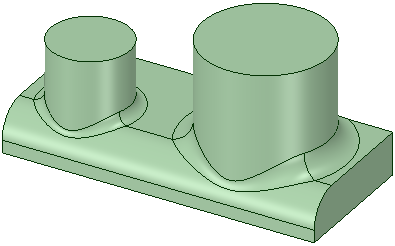Round Order
The order in which rounds are created influences the appearance and quality of the resultant geometry. The Reverse Round Order button in the Round mini-toolbar enables you to reverse the order of selected rounds that interact with other rounds.
You can change the order of round creation to clean up split rounds that produce extra edges as shown in the example below.
A round is applied to an edge which is broken by existing rounds.
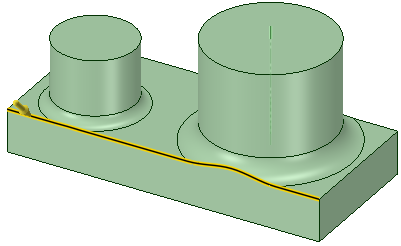
Because the edge is broken, the new round is segmented.
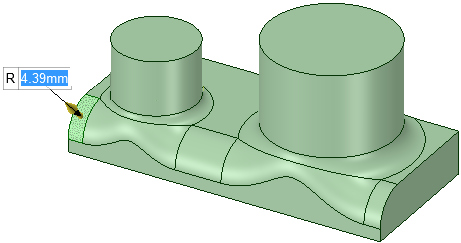
Reversing the round order produces smoother rounds.