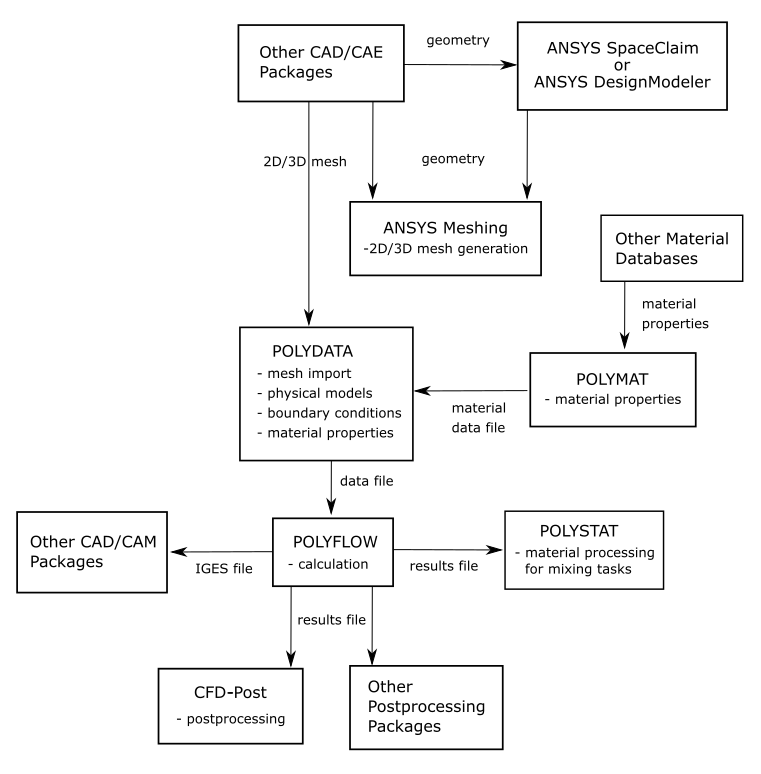Ansys Polymat is part of the Ansys Polyflow package, which includes the following products and modules. Figure 1.2: Basic Program Structure shows the organizational structure of these components.
Ansys Polyflow, the solver
Ansys Polydata, the preprocessor for problem definition
Ansys Polymat, the preprocessor for material data specification
Ansys Polystat, the statistical postprocessor for quantitative comparison of flows
Ansys Fluent/CFD-Post, the graphical postprocessor for examining results
filters (translators) for import of meshes from CAD/CAE packages such as PATRAN and I-deas, and export of meshes and results to these and other programs
Ansys Polyman is an environment that allows you to manage your Ansys Polyflow projects and start the modules and products listed above from a single entry point. See Starting Ansys Polymat for details.
You can use Ansys DesignModeler and Ansys Meshing to create geometries and meshes for Ansys Polyflow. It is also possible to create meshes for Ansys Polyflow using POLYCEM/POWERMESH, and POLYMESH, as well as PATRAN and I-deas third-party CAD/CAE packages and other software packages that support these file formats.
Once your mesh is created, you can read it into Ansys Polydata and set up the simulation. In Ansys Polydata, you will define the physical models, material properties, boundary and process conditions, numerical parameters, and so on. When you have completed the problem definition, you will save it to a data file, which can be used to run Ansys Polyflow.
In conjunction with the problem specification in Ansys Polydata, you can use the Ansys Polymat preprocessor for some preliminary material property analysis. Ansys Polymat enables you to compute material properties based on experimental or other data. The result of the Ansys Polymat calculation is material property data that is passed to Ansys Polydata through a material data file. The use of Ansys Polymat is optional; it is generally used when you need to determine complex material property data for your model.
Ansys Polyflow is the central solver. It computes a solution based on the problem definition specified in the data file that you created in Ansys Polydata, and saves the solution to a results file. You can also start an Ansys Polyflow calculation from a previous results file. Such a restarting procedure is useful, for example, in nonlinear problems where you want to save CPU time.
When you have completed your calculation in Ansys Polyflow, you can use the graphical postprocessor Ansys Fluent/CFD-Post to examine your results. Other postprocessing packages that can be used to examine Ansys Polyflow results are PATRAN and I-deas.
In addition to the graphical postprocessors, a statistical postprocessor called Ansys Polystat is also available. Ansys Polystat allows you to interactively analyze properties calculated along particle trajectories and perform statistical calculations that can be used to predict mixing efficiency and other macroscopic flow properties. Ansys Polystat operates on a set of trajectories created by Ansys Polyflow for a mixing task.