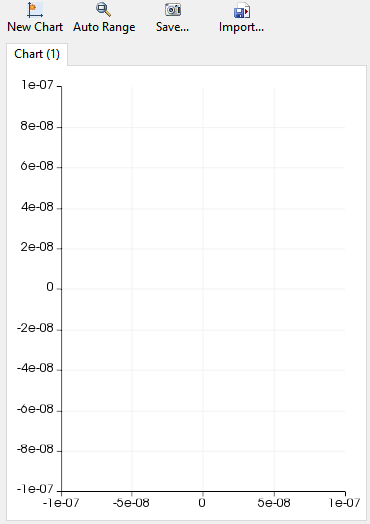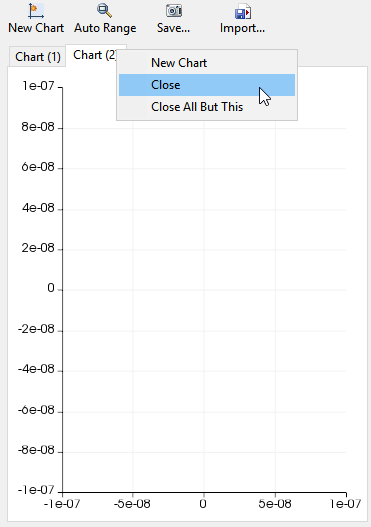To add another chart tab to the default chart in the chart window (Figure 8.3: The Chart Buttons and Default Chart Window), click the
New Chart chart button ( ) or right-click the name of an existing chart
(located in the tab at the top of the chart) and select New
Chart from the menu that opens.
) or right-click the name of an existing chart
(located in the tab at the top of the chart) and select New
Chart from the menu that opens.
To delete a chart, right-click the name of the chart to be deleted and select Close from the menu that opens, as shown in Figure 8.4: Closing a Graphic. To delete every chart but one, right-click the name of the chart to be preserved and select Close All But This from the menu that opens.