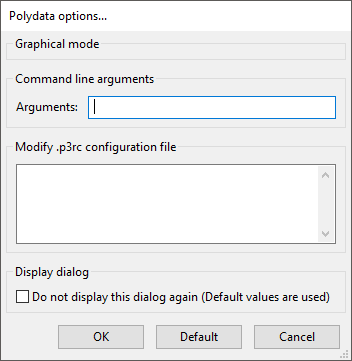To modify the setup options for Ansys Polydata, select the Tools > Options > Polydata... menu item.
Tools → Options → Polydata...
The Polydata options panel (Figure 3.9: The Polydata options Panel) will open.
If you want to use any other command line arguments for Ansys Polydata, enter them in the Arguments field under Command line arguments.
If you want to modify the .p3rc configuration file, add the relevant keywords under Modify.p3rc configuration file. See The .p3rc Configuration File for details about this configuration file and its keywords.
If you have modified the settings in this panel, then every time you start Ansys Polydata, this panel will appear so you can confirm that you want to use your latest settings. If you do not want to see this panel every time you start Ansys Polydata, turn on the Do not display this dialog again option under Display dialog. If this option is on, Ansys Polydata will start up using the settings in the panel. If you want to change the settings again, you will need to open the panel from the Tools menu.
You can return to the default settings by clicking the button at the bottom of the panel.