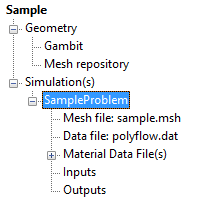The tree region is located on the left side of the Ansys Polyman window (see Figure 3.2: Ansys Polyman Interface After Creation of a Project and Simulation). It shows the current structure of the project you are working on, including a section for geometry files and a section for the simulation (see Figure 3.5: Ansys Polyman Tree Region).
The simulation section may contain several branches, corresponding to the different simulations you are running for this project. Ansys Polyman organizes the files related to a given simulation or a given project in a way that makes it easier for you to keep track of them. Rather than searching through your files and directories manually, you can view the files for your current analysis using a project tree. Similarly, the geometry section may contain several branches corresponding to different geometries and/or meshes.