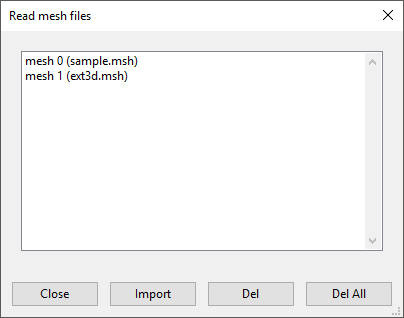You can read meshes into Ansys Polyfuse, save the combined mesh, and save and reopen an Ansys Polyfuse session.
You can select the mesh files to be merged using the Read mesh files panel (Figure 7.5: The Read mesh files Panel).
File → Select Meshes
To add a mesh to the list, click Import and specify the mesh file to be read. The file’s name will be added to the list.
If you import the wrong mesh, you can select it in the list and click Del to remove it. Click Del All to remove all meshes from the list and start over.
When you are ready to merge the files into a single mesh file, choose the File/Write Mesh menu item and specify the new file name.
File → Write Mesh
As described in Reading and Writing Ansys Polydata Session Files for Ansys Polydata, you can also read and write session files for Ansys Polyfuse.
To save an Ansys Polyfuse session file, select the File/Save menu item and specify a name for the session file.
File → Save
The session file will contain information about which meshes have been read and which operators have been applied to them.
To read the session file back into Ansys Polyfuse, select the File/Open menu item and specify its name.
File → Open
Ansys Polyfuse will load the session file, read the specified meshes, and apply the specified operators.