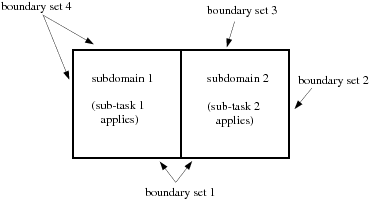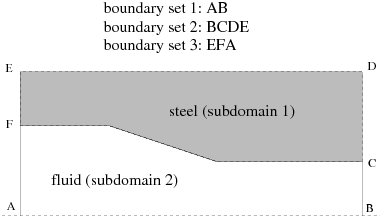In order to calculate a solution, Ansys Polyflow requires data at the boundaries of each sub-task’s domain of definition. This means that boundary conditions will be required both along external boundaries (boundary sets) and along internal boundaries between subdomains that belong to different sub-tasks. For the example shown in Figure 1.5: Subdomains for a Simple Free-Surface Problem, which has three subdomains and two sub-tasks, boundary conditions will be required on the intersection between subdomains 1 and 2, but not on the intersection between subdomains 2 and 3, since they comprise the domain of definition for the same sub-task.
When you are defining your sub-task, Ansys Polydata will request input only for the appropriate boundary conditions. Consider the problem shown in Figure 1.6: Boundary Sets, where the boundary sets have been defined in the preprocessor.
When you define boundary conditions for sub-task 1, Ansys Polydata will request input for boundary sets 1 and 4, as well as for the intersection with subdomain 2. Your specification for boundary set 1 will apply to the intersection of boundary set 1 with subdomain 1. You need not divide boundary set 1 into two different boundary sets in your mesh generator because Ansys Polydata interprets your inputs properly without this division.
When you define boundary conditions for sub-task 2, Ansys Polydata will request input for boundary sets 1, 2, and 3, and for the intersection with subdomain 1. This time, the specification for boundary set 1 will apply to the intersection of boundary set 1 with subdomain 2.
When you are generating your mesh, you will need to identify boundary sets for the external boundaries where you intend to apply different boundary conditions. The union of all boundary sets must cover the entire outer boundary of the domain. For the die problem discussed in Tasks and Sub-Tasks, the boundary sets are shown in Figure 1.7: Boundary Sets for the Axisymmetric Die of Figure 1.2: Flow through an Axisymmetric Die .
Note that boundary set 2 includes both CD and DE. This means that the boundary conditions on both segments are the same (for example, heat flux=0). If you wanted to assign different boundary conditions on CD and DE, you would need to put each segment in a different boundary set.
As discussed earlier, Ansys Polydata will determine for you which boundary sets require boundary condition specification. For the example shown in Figure 1.7: Boundary Sets for the Axisymmetric Die of Figure 1.2: Flow through an Axisymmetric Die , Ansys Polydata will request input of boundary conditions for sub-task 1 as follows:
boundary set 2 (CDE only)
boundary set 3 (EF only)
interface between subdomains 1 and 2 (FC)
For sub-task 2, the requested inputs will be as follows:
boundary set 1 (AB)
boundary set 2 (BC only)
interface between subdomains 2 and 1 (CF)
boundary set 3 (FA only)
As mentioned earlier, it is not necessary to associate the limits of boundary sets with subdomain boundaries. Boundary conditions for both sub-tasks are assigned on boundary sets 2 and 3. For sub-task 1, Ansys Polydata applies the specified conditions on CDE and EF, and for sub-task 2, it applies the specified conditions on BC and FA.
For each boundary set, Ansys Polydata will offer default boundary conditions. When you define boundary conditions for each sub-task, you will be able to change the type of boundary condition and the parameters associated with the specified type (for example, select an inflow type and specify the flow rate). Information about boundary conditions for different models is provided in the chapters about those models.