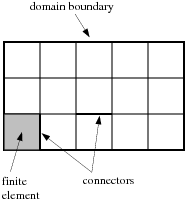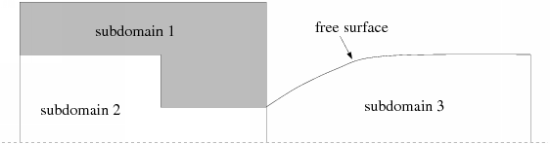Ansys Polyflow uses a finite element method (FEM) to solve partial differential equations that are defined for the flow domain, with boundary conditions specified on the domain boundary or a part of it (see Figure 1.4: Finite-Element Definitions).
Since it is often desirable to solve different sets of equations in different parts of the domain, and since the conditions on different parts of the boundary are usually not the same, the concepts of subdomains and boundary sets are introduced.
Subdomains and boundary sets can be defined in terms of the finite element technique itself. The flow domain is subdivided into finite elements, as shown in Figure 1.4: Finite-Element Definitions. The elements must not overlap, and the union of the elements is the domain itself. In 2D, the finite elements are quadrilaterals or triangles; in 3D, they are bricks, wedges, or tetrahedra. The finite elements define a network of element connectors, which are segments in 2D and faces in 3D. Connectors are shared either by two finite elements or by one element and the domain boundary.
A boundary set is a group of connectors located on the domain boundary. Connectors that lie on the intersection between two subdomains are referred to as internal boundaries, and are not part of any boundary set.
A subdomain is a group of finite elements. The union of all subdomains is the original domain. Note that subdomains do not need to be contiguous. That is, a single subdomain can consist of several unconnected parts. The specification of subdomains occurs during mesh generation, and will therefore be done using a preprocessor. Meshes contains some guidelines for defining subdomains in different preprocessors.
In most cases, you will need to define more than one subdomain for your model. A different subdomain is required for each sub-task, so, for example, you will need two subdomains if you have a fluid in one part of your domain and a solid material in another. Some of Ansys Polyflow’s features (such as the calculation of free surfaces) will also require multiple subdomains.
As an example of a problem requiring multiple subdomains, consider the 2D axisymmetric jet-like free-surface problem shown in Figure 1.5: Subdomains for a Simple Free-Surface Problem.
A heat conduction problem is solved in the solid region (subdomain 1), and a fluid flow problem is solved in the fluid region (subdomains 2 and 3). Two sub-tasks are required because of the two different materials and sets of equations being solved, but the domain is divided into three subdomains.
The division of the fluid region into subdomains 2 and 3 is required because of the free surface of the jet. When Ansys Polyflow computes a free surface, it automatically remeshes the subdomain bordering the free surface. Since only one portion of the fluid region is adjacent to the free surface, the fluid region must be divided into two subdomains: one for the fixed section (subdomain 2) and one for the jet section (subdomain 3), which borders the free surface. The remeshing will be defined only for subdomain 3. The domain of definition for the heat conduction sub-task will be subdomain 1, and the domain of definition for the fluid flow sub-task will be the union of subdomains 2 and 3.
You should only define as many subdomains as are necessary for your model, in order to make the selection of subdomains in Ansys Polydata easier. There are several operations that will require you to specify certain subdomains or unions of subdomains, and these operations can be very tedious if you have an unnecessarily large number of subdomains to choose from. Note the following limitations when setting up your model:
The maximum number of subdomains allowed is 300.
The maximum number of boundary sets allowed is 500.
The maximum number of PMeshes allowed is 10,000.