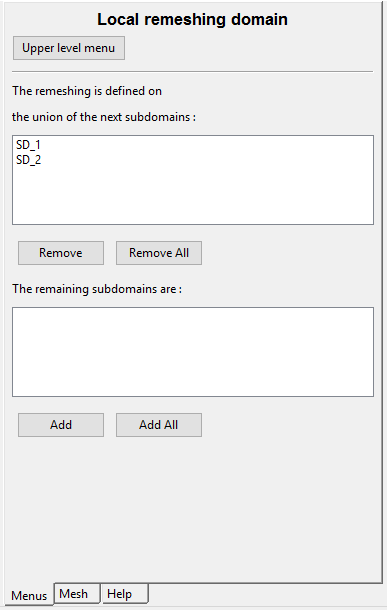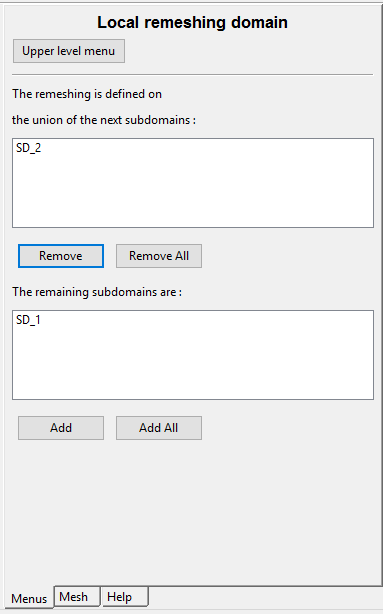To specify the region where the remeshing is to be performed, choose the 1-st local remeshing menu item.
![]() 1-st local remeshing
1-st local remeshing
By default, the remeshing is defined on both subdomains, as shown in Figure 4.25: Default Definition of the Region to be Remeshed.
Select SD_1 and click and it will be moved from the top list to the bottom list, as shown in Figure 4.26: Defining the Remeshing for SD_2 Only, indicating that only SD_2 will be remeshed; alternatively, you can double-click SD_1 with the mouse and it will be moved to the other list (this works from either list). Click Upper level menu at the top of the panel to return to the main menu and continue the remeshing definition. Ansys Polydata will highlight the Method of Spines menu item for you.