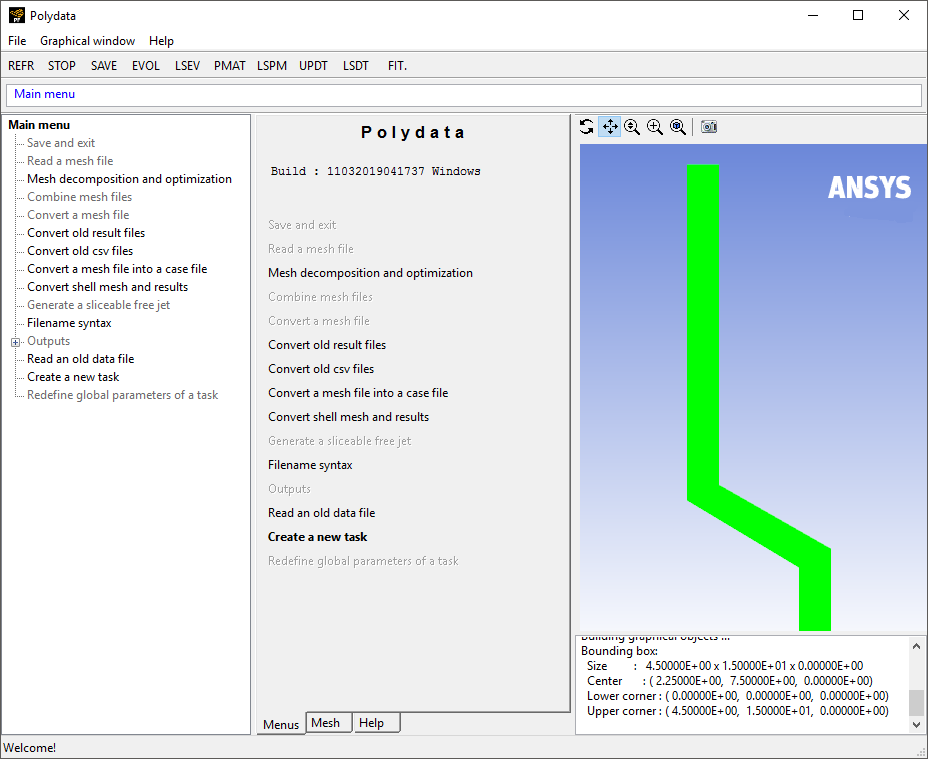If you create your mesh in a third-party CAD package, you will need to convert it before you read it into Ansys Polydata. In this example, the mesh file has already been converted, so you can read the mesh file directly into Ansys Polydata.
To start Ansys Polydata and read the mesh file, double-click Mesh file: sample.msh in the project list tree. Ansys Polydata will start up, read the mesh file, display a filled-in view of the domain (Figure 4.9: View of the Model in the Graphics Display Window), and highlight the Create a new task menu item in the Ansys Polydata menu.