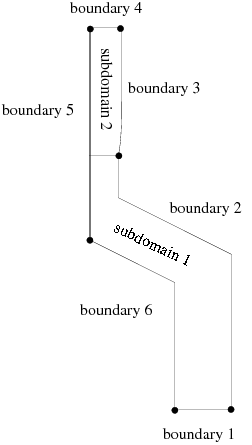The extrusion problem shown in Figure 4.1: Problem Description is a simple isothermal problem involving a single fluid material. You will therefore need to define a task with a single sub-task. Since the problem involves a free surface, the domain is divided into two subdomains: one for the region near the free surface and one for the rest of the domain, as shown in Figure 4.2: Subdomains and Boundary Sets for the Sample Problem.
The two subdomains have been created during the mesh generation, and are stored in the mesh file. You can read the mesh file, with all this information, into Ansys Polydata.
The steps you will follow in this sample session are reduced to the following:
Create a project in Ansys Polyman.
Start Ansys Polydata from Ansys Polyman.
Create a new task.
Create a sub-task.
Set the fluid properties.
Specify the flow boundary conditions.
Define the remeshing.
Assign the stream function.
Save the data file and exit Ansys Polydata.
Calculate a solution with Ansys Polyflow.
Examine the results with CFD-Post.