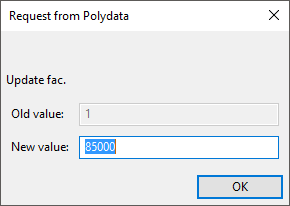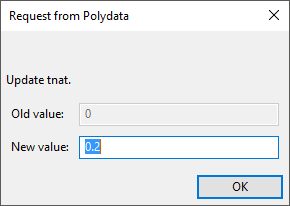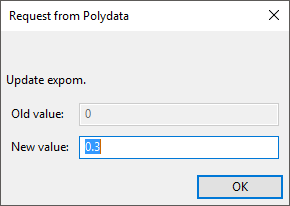You will now specify the fluid properties, using the Material data menu item.
![]() Material data
Material data
For this problem, you will define only the viscosity of the material. Select
Shear-rate dependence of viscosity, and then choose the
Cross law. You will need to specify three parameters for the
Cross law: ,
, and
. See Cross Law for details about the Cross Law and its applicability.
Specify the value for .
![]() Modify fac
Modify fac
Enter 85000 Poise as the New value
(Figure 4.12: Specifying the Value of the First Parameter for the Cross Law) and click
.
Next, specify the value for .
![]() Modify tnat
Modify tnat
Enter 0.2 seconds as the New value
(Figure 4.13: Specifying the Value of the Second Parameter for the Cross Law) and click
.
Finally, specify the value for .
![]() Modify expom
Modify expom
Enter 0.3 as the New value (Figure 4.14: Specifying the Value of the Third Parameter for the Cross Law) and click
.
Check that the values of the constants are correct at the top of the Cross law menu, and repeat the previous steps if you need to modify the constants again. Then click Upper level menu three times to complete the material data specification. Ansys Polydata will highlight the Flow boundary conditions menu item for you.