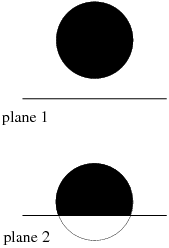If you are using one of the shell models, you can compute the volume of the blown product as described in Calculation of the Volume of the Blown Product. The definition for this calculation requires you to specify a reference plane that determines which portion of the volume is to be computed (for example, above/below the plane or to the left/right of the plane). You can specify several additional planes with different orientations to define a box. Then the calculation will be performed only for the portion of the domain that lies within the box. Note that if you define multiple planes to restrict the calculation of the volume to a box, the additional planes must be perpendicular to the reference plane (that is, to the first plane you defined).
A plane is defined by the equation
(17–29) |
and a point on the volume with coordinates () is considered if
(17–30) |
Important: Note that the signs of the coefficients are very important, because they
determine the orientation of the plane. For example, and
define the same geometric plane, but with different
orientations.
Figure 17.8: Reference Planes for the Volume Calculation shows an example in which plane 1 lies below the sphere and plane 2 cuts through it. For plane 1, the entire volume of the sphere will be calculated. For plane 2, only the volume of the upper part of the sphere will be calculated.
If you consider that plane 2 is defined by , then defining it instead by
will result in a calculation for only the bottom part of the
sphere.
The procedure for setting up the calculation of the volume of the blown product is as follows:
Create a new sub-task.
 Create a sub-task
Create a sub-task
Select Postprocessor as the sub-task type.
 Postprocessor
Postprocessor
When prompted, enter a name for the postprocessor sub-task.
In the F.E.M. Task Postprocessor menu, select Capacity of blown product.
 Capacity of blown product
Capacity of blown product
Ansys Polydata will tell you where the calculation will be performed. You can click in the message panel to continue.
Specify one or more planes to define the portion of the parison or sheet for which the volume should be calculated. See the beginning of this section for details about how this works.
Define the reference plane.
 Add a new plane
Add a new plane
When prompted, specify the coefficients for
,
,
, and
.
Important: Remember to pay careful attention to the signs of the coefficients, as noted above.
Repeat to define additional planes, if desired.
Important: Note that these additional planes must be perpendicular to the reference plane. Also, remember to pay careful attention to the signs of the coefficients, as noted above.
If you want to modify or delete a plane that you have defined, select Modify a plane or Remove a plane, and then specify the index of the plane to be modified or deleted. (This is the number listed under plane id next to the equation displayed at the top of the Ansys Polydata menu.)
When you are done defining planes, select Upper level menu to continue.
Next you will have the opportunity to restrict the calculation to the part of the parison or sheet that is actually in contact with a part of the mold or form (as described at the beginning of Inputs for Computing the Mass of the Blown Product).
If you do not want to restrict the calculation in this way, simply click Upper level menu in the panel. If you want to restrict the calculation, follow the procedure in the last step of Inputs for Computing the Mass of the Blown Product.