You can assign user permissions to grant other users access to a project. This option must be enabled in the configuration file.
To assign user permissions:
Click the top-level project node, then click .
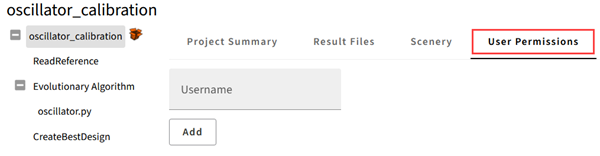
To grant access to the project, type the appropriate user name in the text field and click .
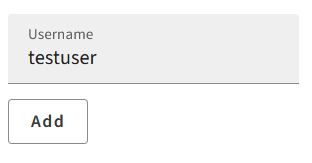
From the drop-down list next to the user name, select one of the following options:
: Allows the user to discover the external project.
: Allows the user to view the project status and summary information.
: Allows the user to edit and execute the project.
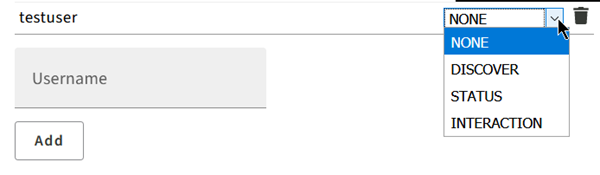
To remove a user from the project, click the garbage can icon (
 ) to the right of the user name.
) to the right of the user name.


