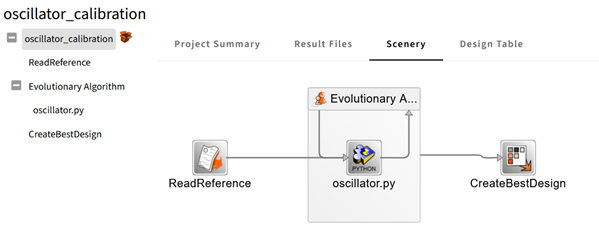The Scenery page in the optiSLang Web Service displays the same project view as the Scenery pane in optiSLang.
To view the project scenery:
Click the top-level project node, then click .
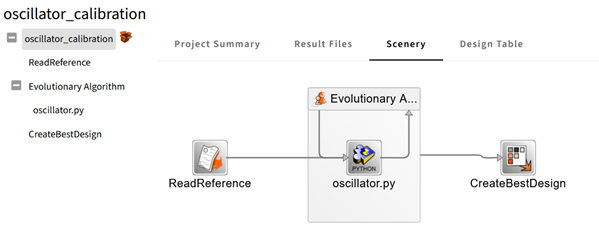
The Scenery page in the optiSLang Web Service displays the same project view as the Scenery pane in optiSLang.
To view the project scenery:
Click the top-level project node, then click .