You can change the configuration file default settings if required.
| Setting | Description |
|---|---|
| [listener] | |
| port |
HTTP Server port (TCP, optiSLang Web Service server machine) Default value is 8080. |
| minThreads |
optiSLang Web Service can process multiple HTTP requests concurrently, it is multi-threaded. Starting a new thread takes a significant amount of time, so threads are reused for suebsequent HTTP requests. The maxThreads value specifies the maximum number of concurrent worker threads. The web server always starts with an empty thread pool. The threads are created on demand when HTTP requests come in. Idle threads are closed slowly by a timer. Every time the CleanupInterval value is reached (measured in milliseconds), the server closes one idle thread. But the minThreads amount is always kept running. Default value of MaxThreads is 100. Default value of MinThreads is 4. Default value of CleanupInterval is 60000. With the given default values, the server can handle up to 100 concurrent HTTP connections. It keeps 4 idle worker thread running to ensure good response times after a while of inactivity. |
| maxThreads | |
| cleanupInterval | |
| readTimeout |
Protects the server against simple denial-of-service attacks by opening lots of connections and not using them. Silent connections are closed after the set number of milliseconds. Default value is 180000. |
| maxRequestSize |
The maximum size (in bytes) of an HTTP request. Protects the server from memory overload by very large HTTP requests. Default value is 32000. |
| maxMultiPartSize |
Maximum size (in bytes) of a multipart/form-data (file-upload) request which occur when the web browser uploads a file to the server. File uploads are stored in temporary files. The location of temporary files is defined by the operating system. Default value is 500000000. |
| sslKeyFile | Enable the setting and add the path and file name of an SSL key file for optional SSL encryption (https://). Off by default. |
| sslCertFile | Enable the setting and add the path and file name of an SSL certificate file for optional SSL encryption (https://). Off by default. |
| [docroot] | |
| path |
Docroot path for static files served by the HTTP server. Must be
absolute or relative to the directory of the config file. When
altering the configuration file location, this path must be set
absolutely to
Default value is docroot. |
| encoding |
The assumed encoding of the web interface. The encoding is sent tot he web browser in case of text and html files. Default value is UTF-8. |
|
Cross origin resource sharing settings. When using optiSLang Web Service from an external origin (for example, embedded in another environment like Ansys Minerva), you must enable these settings. | |
| cors_allow_origin |
Allows cross-origin resource sharing to Access-Control-Allow-Origin headers. Off by default. To enable the setting, set
A comma separated list of host addresses can be specified. For example:
|
| cors_allow_headers |
Allows cross-origin resource sharing to Access-Control-Allow-Header headers. Off by default. To enable the setting, set
|
| cors_allow_credentials |
Allows cross-origin resource sharing to Access-Control-Allow-Credentials headers. Accepted values are true and false. Default value is false. To enable the setting, set
|
|
Static file cache settings. The cache improves performance of small files when loaded from a network drive. Large files are not cached. Files are cached as long as possible, when cacheTime=0. | |
| maxAge |
The maximum time in milliseconds before the remote browser's cache is cleared. Default value is 300000. |
| cacheTime |
The maximum time in milliseconds before static files are deleted from the cache. Default value is 600000. |
| cacheSize |
The maximum cache size in bytes for static files. Default value is 5000000. |
| maxCachedFileSize |
The maximum file size in bytes for a static file stored in the cache. Default value is 500000. |
| [sessions] | |
| expirationTime |
The maximum amount of time in miliseconds that a session should be allowed to idle before it expires. Default value is 3600000. |
| sameSiteOnly |
Session cookies are accepted by client browsers only if requests originate from the same site. To allow cookies to work cross-origin (for example, if optiSLang Web Service is embedded in another environment like Ansys Minerva) this setting must be set to false. Accepted values are true and false. Default value is true. |
| cookieName | Information for the session ID (cookie), including the name, path, and a comment describing what the cookie is. Should be unique for each simultaneously running optiSLang web service instance. |
| cookiePath | |
| cookieComment | |
| [projects] | |
| path |
Base path for uploaded/generated and executed projects. Absolute path or relative to install directory. Must be read/write accessible by the optiSLang Web Service application. Default value is projects. |
| manger_id | Enable this service to set an optional optiSLang web service project manager ID. Should be unique for each simultaneously running optiSLang web service instance. Off by default. |
| sizes_update_interval |
Interval to refresh the size information of working directories in seconds.
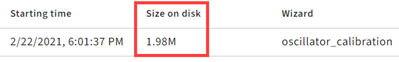
Default value is 60. |
| wizards_scan_interval |
Interval to scan wizards directory for and update wizards, in seconds Default value is 30. |
| project_dump_file_cache_max_size_kb |
The maximum project dump file cache size in kilobytes Default value is 1000000. |
| [optiSLang] | |
| home | Home path of optiSLang installation. Does not need to be set for the combined installation as it is implicit. Off by default |
| connect_timeout_ms |
The connection timeout in milliseconds for requests directed to the optiSLang project servers. Default value is 50. |
| request_timeout_ms |
The connection timeout in milliseconds for requests directed to the optiSLang project servers. Default value is 30000. |
| full_status_request_timeout_ms |
The connection timeout in milliseconds for full status information requests directed to the optiSLang project servers. Default value is 120000. |
| start_timeout |
The optiSLang project start timeout in milliseconds. Default value is 120000. |
| port_range |
The optiSLang project server port range (TCP, computation nodes). Default value is 5310-5350. |
| listener_port_range |
The optiSLang project start listener port range. (TCP, optiSLang Web Service server machine). Within this port range, optiSLang Web Service is listening for currently starting optiSLang projects. Default value is 8010-9000. |
| update_interval_ms |
The time in milliseconds between updates of the optiSLang project status. This setting is part of the UDP Multicast Discovery feature which generates network broadcast traffic. Default value is 1000. |
| use_project_discovery |
Sets the use of UDP Multicast Discovery to discover active projects. You must set this to Accepted values are true and false. Default value is false. |
| use_port_scans |
Sets the use of port scans to discover active projects. You must set this to Accepted values are true and false. Default value is false. |
| use_fqdn |
Register projects using the fully qualified domain name as determined by the optiSLang instance; otherwise use the plain hostname as determined by the optiSLang instance. Accepted values are true and false. Default value is false. |
| use_server_up_reporter_connected_peer_address |
The connected peer address is used directly when registering started projects if set to true; otherwise the IP address is looked up using the provided machine name. Accepted values are true and false. Default value is true. |
| heartbeat_listener_port |
Configures the heartbeat listener feature which determines if optiSLang instances are currently running and which machine/port they run on. A TCP listener server runs on the port set by heartbeat_listener_port. After starting an optiSLang instance from within the optiSLang Web Service, the optiSLang Web Service registers itself as a listener and provides the heartbeat_listener_port andheartbeat_interval_ms settings to the optiSLang instance. It then receives heartbeat notifications from the optiSLang instance every time the heartbeat interval (measured in milliseconds) is reached. When optiSLang is closing after run finished it sends a final CLOSE heartbeat to let the optiSLang Web Service know that it is about to close. If optiSLang crashes (or the final CLOSE heartbeat is not delivered/received for any reason), a policy is in place to automatically clean up the data. This policy is configured by the alive_projects_remove_policy_timer_interval_ms and alive_projects_remove_policy_max_ms settings. optiSLang Web Service checks every timer_interval milliseconds if an recent heartbeat was received and if not, cleans up the data after max_ms milliseconds. Default value of heatbeat_listener_port is 8050. Default value of heartbeat_interval is 10000. Default value of alive_projects_remove_policy_timer_interval_ms is 5000. Default value of alive_projects_remove_policy_max_ms is 60000. |
| heartbeat_interval_ms | |
| alive_projects_remove_policy_timer_interval_ms | |
| alive_projects_remove_policy_max_ms | |
| [unc_path_mapping] | |
| entry1 | Enable the setting and enter a UNC path mapping for optionally providing links to project working directories on the details page. Off by default. |
| [serialization] | |
| base_path | Enable the setting and enter a custom serialization base path for optional user and project databases. Defaults to installation directory. Must be read/write accessible by the optiSLang Web Service application. Off by default. |
| [customization] | |
| scripting_path | Enable the setting and add a path to the Python scripting directory, if required. Off by default. |
| python_timeout |
The Python process start timeout in seconds. Default value is 120. |
| custom_login | Enable the setting and add a path to a custom login page, if required. Off by default. |
| allow_login_externally_authorized |
Enable the setting to allow users to log into the optiSLang Web Service using external authorization. Off by default. Accepted values are true and false. Default value is false. |
| [webinterface] | |
| auto_mail_options |
Display or hide auto mail configuration settings. Accepted values are true and false. Default value is false. |
| additional_user_permissions |
Display or hide additional user permission settings. Accepted values are true and false. Default value is false. |
| project_controls |
Display or hide project control features. Accepted values are true and false. Default value is true.

|
| project_discovery |
Display or hide the Discovery feature. Accepted values are true and false. Default value is false. |
| visible_properties | Enable the setting and customize the comma-separated list of optiSLang node properties to display. Off by default. |
| properties_modifiable |
Allow or lock property modification. Accepted values are true and false. Default value is false. |
| parent_origin | Enable this setting and add the parent window URI if used in embedded mode. Omit this setting to disable embedded mode. Off by default. |
| text_file_extensions | Enable this setting and add a comma-separated list of file extensions that are handled as text files for the result files preview. Off by default. |
| [tcp_server] | |
| port |
Enable this setting and add the concurrent TCP server port number for arbitrary request by TCP clients, if required. Off by default. Default value is 46234. |
| enable_debug_log |
Enable this setting and set the value to use or turn off the TCP server log, if required. Off by default. Accepted values are true and false. Default value is false. |
| [discovery] | |
| port_range |
The optiSLang project status update port range when discovery is used (UDP, optiSLang Web Service server machine and computation nodes). This setting is part of the UDP Multicast Discovery feature which generates network broadcast traffic. Default value is 49690-49710. |
| address |
The optiSLang project status update multicast group address. This setting is part of the UDP Multicast Discovery feature which generates network broadcast traffic. Default value is 4224.1.2.3. |
| duration |
The time in milliseconds before a UDP multicast request times out. Default value is 500. |
| cache_time |
The time in milliseconds between scans of the discovery results cache. Default value is 5000. |
| multicast_ttl |
Enable this setting and enter an integer between 1 and 255 to specify the range over which a multicast packet is propagated in your intranet. If you do not enable this setting, the system default is used (most commonly 1). |
| [user_management] | |
| restrict_wizards |
Accepted values are true and false. Default value is false. |
| allow_wizards_without_user_group_definition | |
| allow_user_self_register |
Allow users to register themselves for new user accounts on the default login page. Accepted values are true and false. Default value is true. |
| maximum_account_retention |
Enable this setting and enter the number of days after which a user account is automatically deleted from the database. Off by default. Default value is 365. |
|
OpenID Connect/OAuth 2.0 Settings. The following settings are specific to external OpenID Connect/OAuth 2.0 authorization/authentication. | |
| preferred_username_header |
Enable this setting and provide the request header for obtaining the user name claim as provided by the reverse proxy. Off by default. Default value is x-claim-preferred-username. |
| verify_access_token |
Enable this setting and specify if you want the access token to be verified locally. Off by default. Accepted values are true and false. Default value is false. |
| token_verification_key | Enable this setting and provde the key or key file used for access token verification. Off by default. |
| token_verification_algo |
Enable this setting and provde the algorithm used for access token verification. Off by default. Default value is rs256. |
| preferred_username_claim |
Enable this setting and provde the access token claim that is used to obtain the user name from the access token. Off by default. Default value is preferred_username. |
| roles_header | Enable this setting and provide the request header for obtaining the user roles claim as provided by the reverse proxy. Off by default. |
| roles_claim_path |
Enable this setting and provide the path in the access token claim used to obtain the user roles from the access token. Off by default. For example, when roles are defined in claim
|
| role_administrator |
Enable this setting and provde the external role to be mapped to the internal user level Admin. Off by default. Default value is Administrator. |
| groups_header | Enable this setting and provide the request header for obtaining the user groups claim as provided by the reverse proxy. Off by default. |
| groups_claim_path |
Enable this setting and provide the path in the access token claim used to obtain the user groups from the access token. Off by default. For example, when groups are defined in claim |
| idp_logout_url_path |
Enable this setting and provide the IDP logout URL to redirect to after logging out of optiSLang Web Service. Off by default. Default value is /logout_idp. |
| [actions] | |
| num_execution_threads |
The number of available action execution threads. Default value is 10. |
| check_scheduled_actions_interval |
The time interval, in milliseconds, for checking if scheduled actions can be executed. Default value is 1000. |
| write_action_results |
Writes the results of an action to an XML file when set to true. Accepted values are true and false. Default value is false. |
| [repository_management] | |
| method |
Enables Python-based customization of repository management. Users and administrators can write custom Python scrips that are used to connect optiSLang Web Service to third-party repository management systems. Enable this setting and set a repository management method. Off by default. If not set when enabled, defaults to none. |
| enable_error_message_traceback |
Allows verbose Python error output when enabled and set to true. Can be used in development and testing environments to debug Python scripting errors. Off by default. Note: This setting should be disabled or set to false in production environments, as it may revel server file structure. Accepted values are true and false. Default value is false. |
| method_arg1 | Enable these settings and enter values that are passed to the method Python scripts. Off by default. |
| method_arg2 | |
| method_arg3 | |
| method_arg4 | |
| [features] | |
| visualization |
Display or hide the Visualization tab. Note: The features used on this tab require a postprocessing (premium) license. Accepted values are true and false. Default value is true. |
| [licensing] | |
| AnsysLMSearchPath | Enable this setting and provide the path used by Ansys licensing to make the client application (optiSLang) find the license server(s). Off by default. |


