You can use external project discovery to register and monitor a currently running optiSLang project started by another instance (not started using optiSLang Web Service Wizards). It uses UDP Network Multicast features to discover optiSLang projects within the local network. To enable network discovery for an optiSLang project, you can use either optiSLang batch command line options or remote control settings.
To discover external projects:
Ensure that UDP Network Multicast is allowed and enabled in the IT infrastructure.
Navigate to
installation_directory/web_service/config.ini orinstallation_directory/config.ini and open the config.ini file in a text editor.Under [webinterface], set
project_discovery=true.Save and close the configuration file.
In optiSLang, open a project.
From the menu bar, select > .
In the Configure remote control dialog box, double-click an empty row.
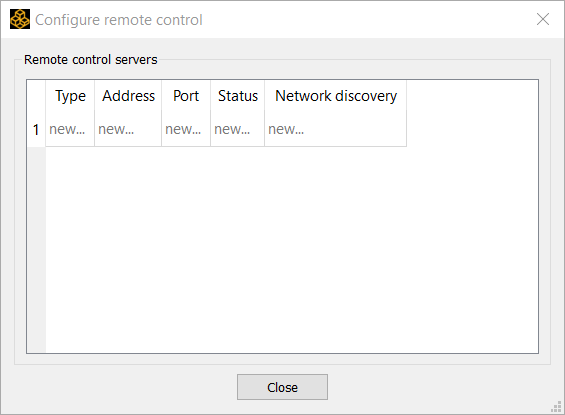
In the Create new remote control server dialog box, set the following:
Setting Value Server type Plain TCP Server address Any IPv4 Port range The optiSLang project server port range (TCP, computation nodes). Password A password for the server (optional) Enable Select the check box Multicast group address The optiSLang project status update multicast group address. Multicast port range The optiSLang project status update port range when discovery is used (UDP, optiSLang Web Service server machine and computation nodes). 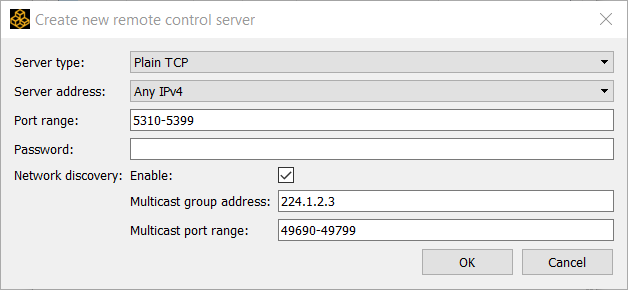
To save the changes and close the dialog boxes, click , then .
In the optiSLang Web Service user interface, click (
 ).
).Click .
The local network and project information is displayed. The project is registered and displayed on the Project Overview page.
Click .


