There are several options for calculating the project depending on the project state and on reset options.
| Option | Button | Description | ||
|---|---|---|---|---|
| Run |  | These option start and interrupt calculations. When you click again or select , the computations continue at this point and current results are kept. | ||
| Pause |  | |||
| Resume | 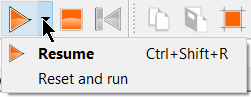 | |||
| Reset and run | 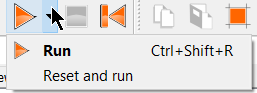 | All preceding results are deleted and calculations are restarted (generating new designs). | ||
| Halt |  |
The calculation is generally stopped at this point, or at the latest, after the current design. That means:
| ||


