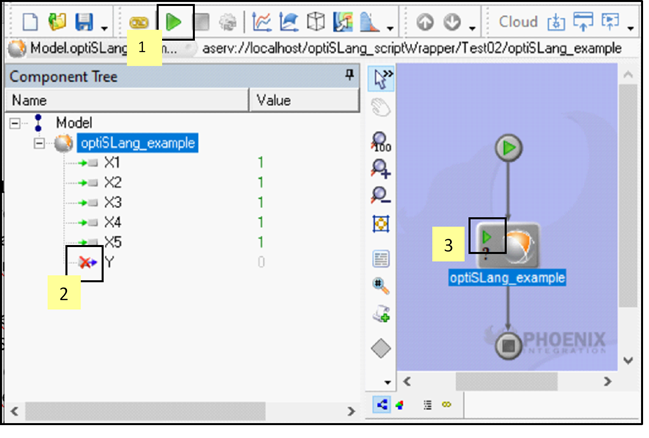Now that you have generated the scriptWrapper package, you can use it in ModelCenter.
To use the scriptWrapper:
Open ModelCenter.
Navigate to the Server Browser window.
Expand the server location list, typically named aserv://localhost.
Select the child directory folder that contains the exported package. This displays the exported scriptWrapper component.
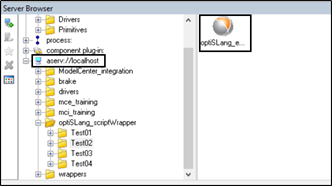
To create a simple workflow, from the menu bar select > .
Select a model.
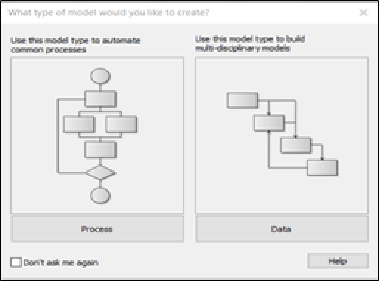
Drag and drop the optiSLang scriptWrapper component into the model.
All the optiSLang project parameters and responses are listed in the Component Tree pane and can be adjusted there.
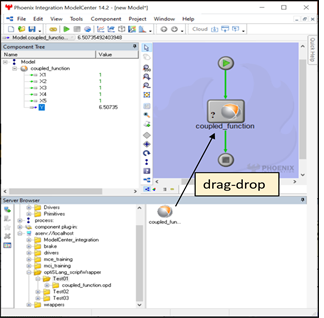
Analyze the output variables in one of the following three ways: