Complete this wizard to register output files.
From the multi-action button, select , or double-click a new entry row in the table.
Select the use case.
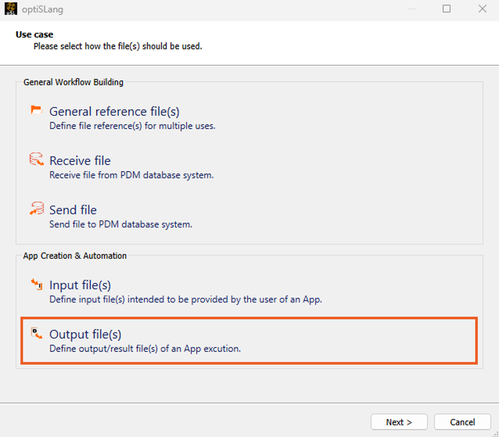
Click
 .
.Browse to the file location, select one or more files, and click .
Select an option from the Path list.
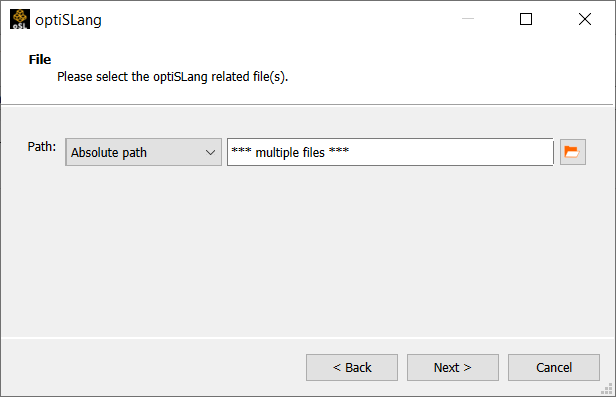
Click .
If you have selected a single file:
In the ID field, enter an ID for the file.
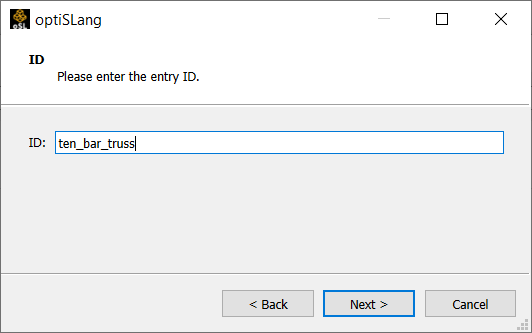
Click .
On the Import screen:
Choose whether to use the "Store file in reference directory (.opr)" option.
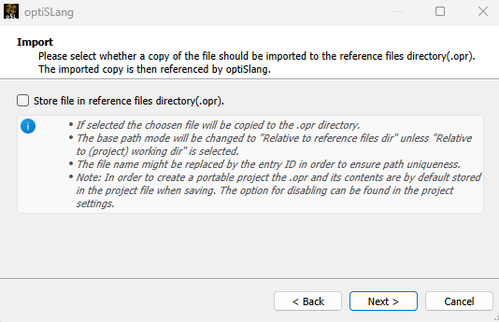
Click Next.
Check the summary to ensure you have entered the correct information.
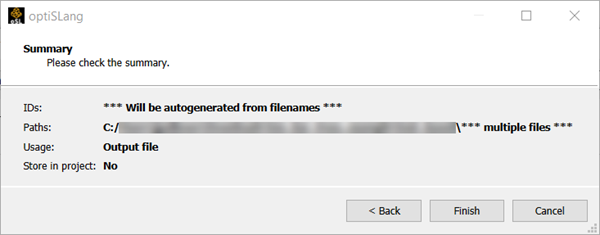
Click .


