You can import the filter definition file into different projects, either using
the user interface or running the --purge-file starting option in batch mode.
To import filter settings in the user interface:
Under Purge Filter Settings, select one of the following options:
Click .
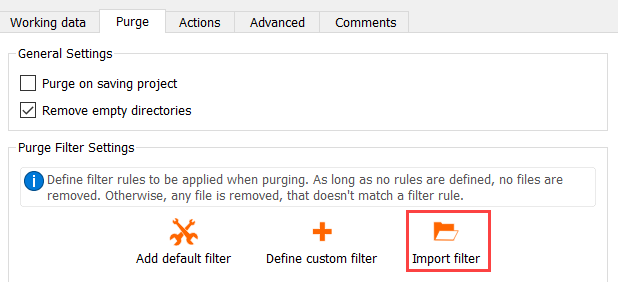
Click or , then from the multi-action button select .
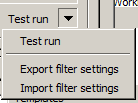
Browse to the purge settings file, select it, and click .


