You can pre-define a purge filter and export it to a text file. This allows you to import the filters into different projects.
To export filter settings:
Under Purge Filter Settings, click or .
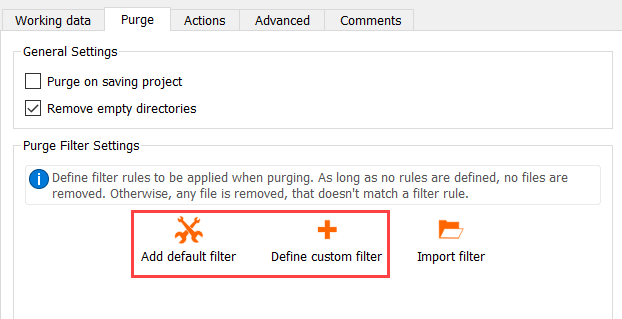
Define the required filter settings.
From the multi-action button, select .
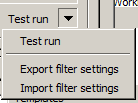
In the File name field, enter a name for the file.
Browse to the location to save the file and click .


