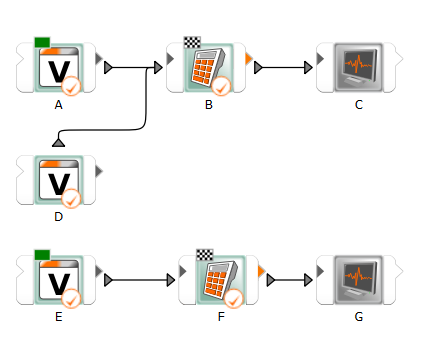You can use data flow flags to control how a workflow is executed. Add a flag to a node or system to set the start and end points of a workflow.
To set the workflow starting point, right-click a system or node and select > from the context menu.
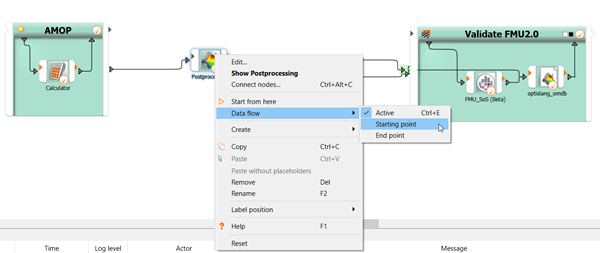
To set the workflow end point, right-click a system or node and select > from the context menu.
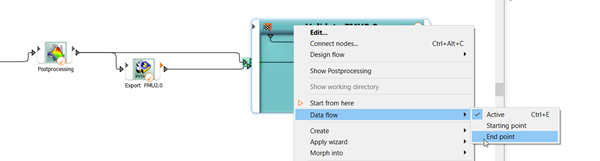
When you run the project, optiSLang executes the workflow from the node flagged as the starting point to the node flagged as the end point, and all the nodes in-between. If you do not set any flags, optiSLang executes all parts of the workflow.
Data Flow Examples
The following image shows a three node workflow. A start flag has been set on node A and an end flag has been set on node B. The workflow has been executed from node A to node B, excluding node C.
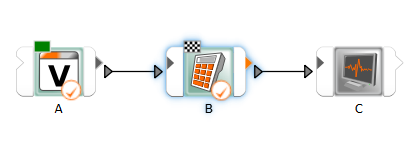
The following image shows an expanded version of the first workflow, with a node D. The start and end flags are still placed on node A and B. Since node D is parallel to node A, it is also run.
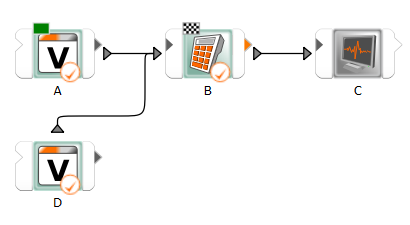
The following image shows two parallel workflows, each with their own start and end flags. The second workflow has start and end flags on nodes E and F.