To set up a process chain with some guidance, create a guided project.
From the Start screen, click .
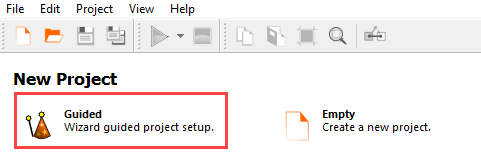
See the New Project Wizard section for instructions on creating a new project.
From the solver list, select a solver to use.
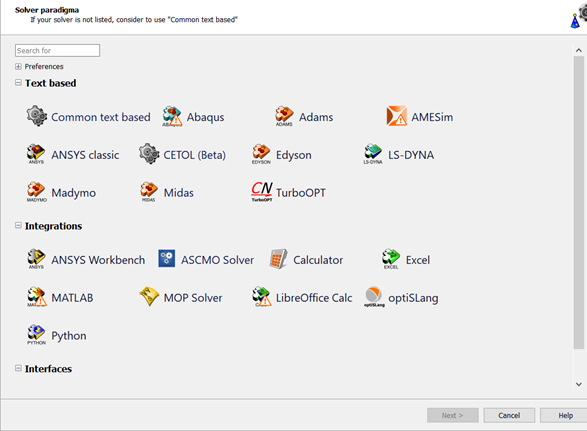
Click .
The remaining steps in the wizard depend on the solver you have selected. Follow the instructions on each screen, clicking after each step is complete.
To save and close the wizard, click .
For more details on the solver wizard, see Solver Wizard. To work through a tutorial that creates a guided project, see Process Integration of Kursawe Functions in the optiSLang Tutorials.


