To create a new blank project that is completely customizable with no guidance, create an empty project.
From the Start screen, click .
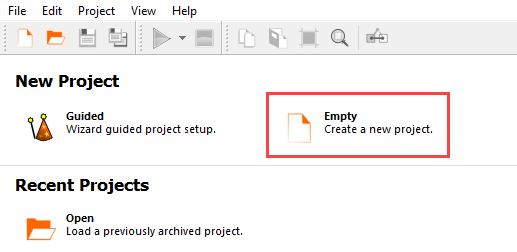
Or, from the toolbar click  .
.
See the New Project Wizard section for instructions on creating a new project.
The new project is opened in the Project screen. From there you can add wizards, modules, and systems.


