This tutorial demonstrates the capabilities of the Multistage Harmonic Choice wizard. The objective is to find relevant harmonic indices for a multistage model in which the two stages contain cyclic regions that expand to 6 and 12 sectors.
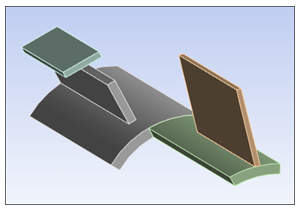
| Analysis Type | Multistage |
| Features Demonstrated | Forced Response Add-on, Multistage Harmonic Choice Wizard, calculating indices, sending the calculated values for analysis |
| Licenses Required | Ansys Mechanical Enterprise/Enterprise Solver/Enterprise PrepPost |
| Help Resources | Forced Response Add-on |
| Tutorial Files | MultiStage.zip |
This tutorial guides you through the following topics:
Data files for this tutorial can be found here on the Ansys customer site.
The zip folder contains the following file:
6_12SectorStage.wbpz - this is a Workbench project archive file containing the model that you will set up in the steps below. Copy this file to a working folder and complete the worked example.
Start Workbench, and select > Open.
Browse to the working folder and select 6_12SectorStage.wbpz.
This Workbench project contains two systems: a Static Structural system and a Modal analysis system.
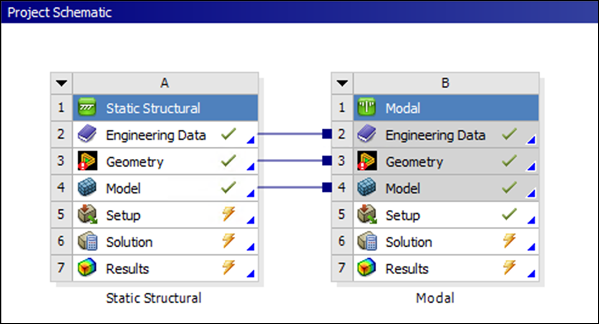
In the Static Structural system, double-click the Model cell to open Mechanical.
To make the Forced Response capabilities available, click the icon in the ribbon.
The icon is highlighted in blue, indicating that the add-on is loaded.
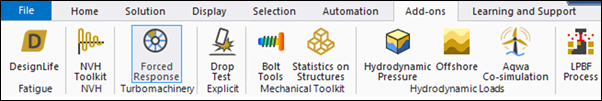
Once the add-on is loaded, the Forced Response ribbon is visible, exposing all the Forced Response capabilities, including the wizard.
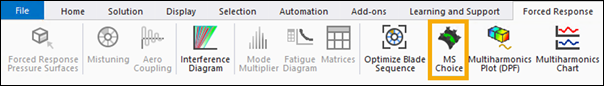
In the Forced Response ribbon, click the icon. This will open the Multistage Harmonic Choice wizard panel.
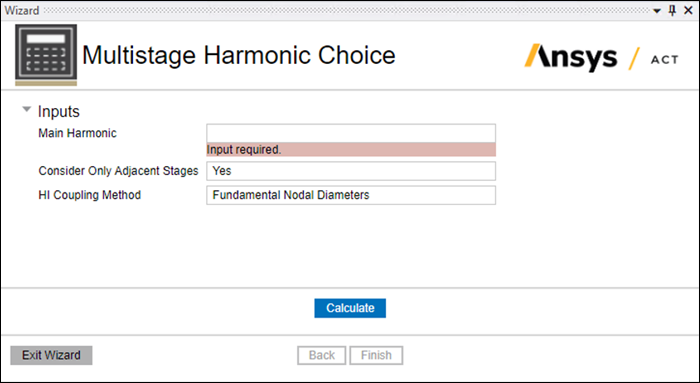
Provide inputs
In the Inputs section of the Multistage Harmonic Choice wizard, set the following values:
Set the Main Harmonic field to
2.Set Consider Only Adjacent Stages to
No.This input is only relevant if there are more than two stages and more than one interstage connection.
Set HI Coupling Method to
Fundamental Nodal Diameters.This populates only the aliased harmonic indices coupled with the main harmonic.
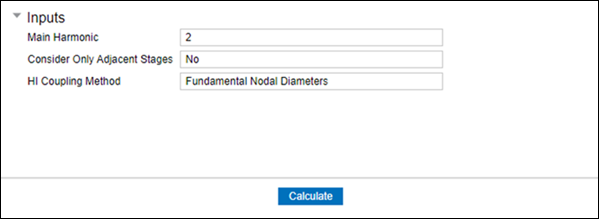
Calculate Indices
Click the button. This populates two tables. The first contains the calculated harmonic indices for each stage, the second is a list of analyses for which you would like the harmonic indices to be taken into consideration.
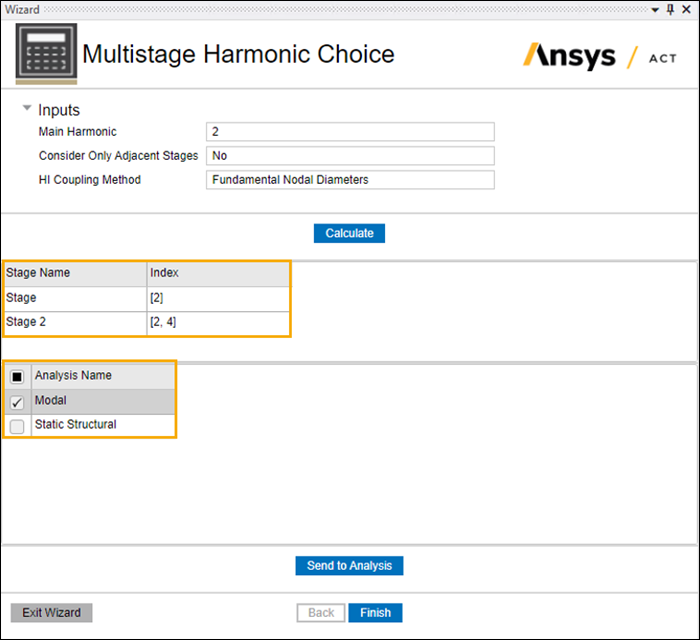
Send to Analysis
Select the analyses of interest, in this example, select Modal.
Click the button. This applies the calculated harmonic indices values to the respective stage for the selected analyses.
Congratulations! You have completed the tutorial.


