The MAC Calculator reproduces several RSTMAC command options along with supplementary options of the MACOPT command in Mechanical APDL. Contrary to release 2023 R1 and previous versions, it no longer relies on Mechanical APDL commands, but uses Ansys internal operators.
- Data Interpolation
Binary property that enables data interpolation. The default value is , in which case the MAC Calculator will use the node-matching algorithm. Otherwise, it will use the node-mapping algorithm, which interpolates results based on proximity.
- Tolerance
Binary property that enables you to use a tolerance for the node-matching algorithm. It is only visible if the Data Interpolation option (above) is set to . The default value is , in which case it will always match a node from the second file to a node in the first file, using a nearest node match algorithm. If Tolerance is set to , it will match nodes that meet the tolerance requirement specified in Node Matching Absolute Tolerance.
- Node Matching Absolute Tolerance
The absolute tolerance employed in the node-matching algorithm. The default value is 0.01 m. It is only visible if Data Interpolation is set to and Tolerance is set to .
- Complex to Real Projection
Binary property that allows you to project complex data into the real plane. Default value is . This property is visible if modes from either File 1 or File 2 are real and modes coming from the other file are complex (data must be available). For more information, see Complex to Real Projection Methodology.
- Degrees of Freedom
Dropdown property that allows the restriction of the MAC Calculation to a certain subset of Degrees of Freedom:
- All Structural DOFS
No restriction, all available Structural DOFs in the model are employed (UX, UY, UZ, ROTX, ROTY, ROTZ).
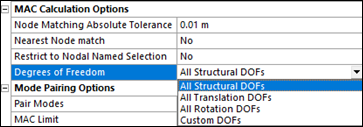
- All Translation DOFS
Only the Translation DOFs in the model are employed (UX, UY, UZ).
- All Rotation DOFS
Only the Rotation DOFs in the model are employed (ROTX, ROTY, ROTZ).
- Custom DOFs
Input the preferred DOFs as a comma-separated string of text.
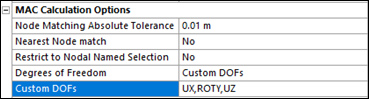
- Export MAC Plot
Binary property that enables the export of the 2D MAC Table in png format after each generation of the MAC Calculator. When the MAC Table is exported through this option, a mac.png file is saved to the MAC Calculator subfolder, where the rest of the MAC files are saved as described in MAC Calculator Generation.


