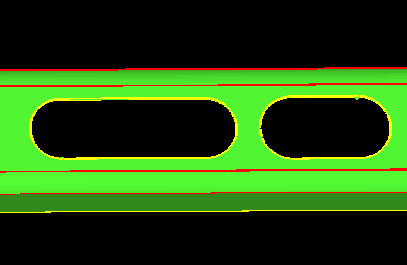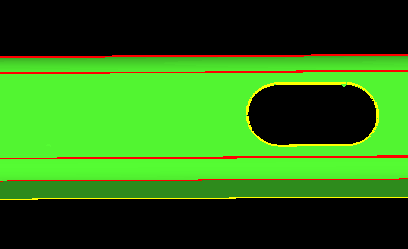If the hole lies entirely within a single surface, such as a trimmed surface, you can use the Remove Holes feature. For example, in Figure 5: Holes Within a Single Surface, the two yellow curve loops represent the boundaries of holes on a surface.
Figure 6: After Removing One Hole shows the geometry after the Remove Holes operation is completed for one of the holes. The existing surface is modified by removing the trim definition.