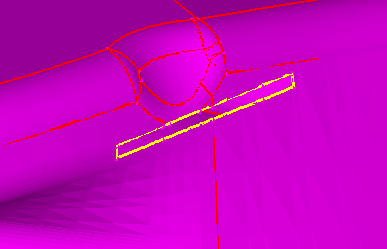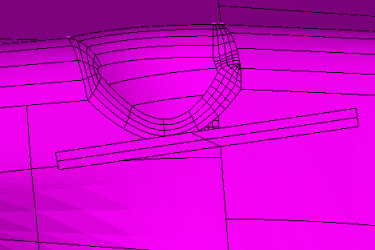If the hole is bounded by more than one surface, you can use the Close Holes feature. For example, in Figure 3: Hole Bounded by Multiple Surfaces, the yellow curves represent the boundary of the hole. It is clear that this hole is bounded by more than one surface.
Figure 4: Closed Hole shows the geometry after the Close Holes operation is completed. A new surface is created to close the hole.