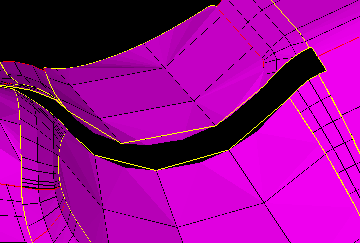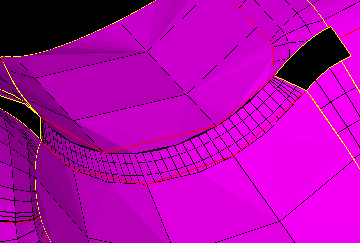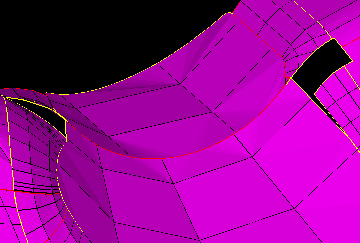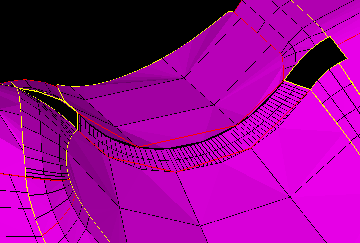Consider the case of a geometry with a gap shown in Figure 7: Geometry With a Gap.
Figure 8: Using the Fill Feature shows the use of the Fill feature.
Figure 9: Using the Trim Feature shows the use of the Trim feature.
Figure 10: Using the Blend Feature shows the use of the Blend feature.