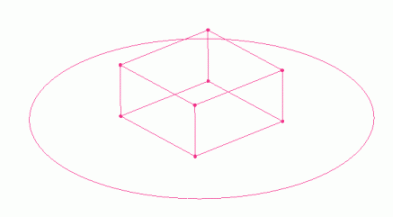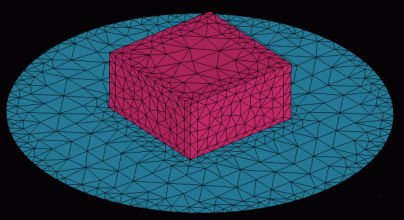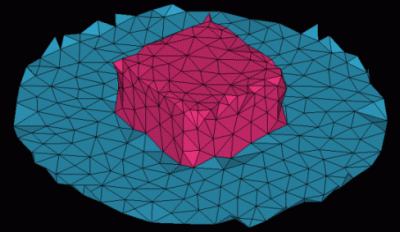In addition to a closed set of surfaces, the Tetra mesher requires curves and points where hard features (hard angles, corners) are to be captured in the mesh. Figure 13: Curves and Points Representing Sharp Edges and Corners shows a set of curves and points representing hard features of the geometry.
Figure 14: Mesh with Curves and Points shows the resultant surface mesh if the curves and points are preserved in the geometry. Mesh nodes are forced to lie along the curves and points to capture the hard features of the geometry.
Figure 15: Mesh Without Curves and Points shows the resultant surface mesh if the curves and points are deleted from the geometry. The hard features of the geometry are not preserved, but rather are neglected or chamfered. The boundary mesh nodes lie on the surfaces, but they will lie on the edges of the surfaces only if curves and points are present. Removal of curves and points can be used as a geometry-defeaturing tool.
Use the Build Topology option to identify points, curves, surfaces and their connectivity in the geometry. Build Topology also includes options to automatically repair some minor geometry faults.