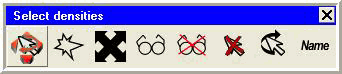When working with Density regions, the toolbar shown in Figure 95: Select Densities Toolbar pops up showing the Select densities options.
Note: The Select densities toolbar has
fewer options than other entity selections. For example, the Enclosure
toggle ( ) is not available
because only the partial enclosure mode is available.
) is not available
because only the partial enclosure mode is available.
All of these icons invoke selection mode functions as described in Selection Mode Keymap:
 Toggle Dynamics
Toggle Dynamics Select items in a polygonal region
Select items in a polygonal region Select all appropriate objects
Select all appropriate objects Select all appropriate visible objects
Select all appropriate visible objects Select all appropriate blanked objects
Select all appropriate blanked objects Cancel selection
Cancel selection Select the next item picked
Select the next item picked Select by name
Select by name