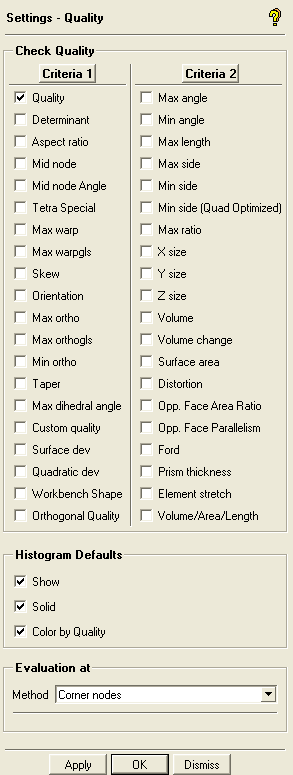The option allows you to specify settings for displaying information regarding quality criteria that will be reported for Element Info under the Info menu. You can also set the default settings for the histogram display that will be used by the Pre-Mesh Quality histogram and the Quality Metric histogram.
- Check Quality
allows you to select the quality metrics that will be reported for Element Info under the Info menu. The default is set to report the Quality metric only. For the descriptions of the quality metrics, see Edit Mesh > Display Mesh Quality.
- Histogram Defaults
allows you to select the settings for the histogram display.
Note: You can also change the histogram display settings (and ranges) by right-clicking in the histogram window.
- Show
displays the elements within the selected (highlighted) histogram bars.
- Solid
displays all selected elements in solid view.
Note: This option may slow down the display speed.
- Color by Quality
displays the histogram by colors that corresponds to the quality range. The color contour bar will display the range of quality by color.
- Evaluation at
specifies the nodes for which the determinants and distortion will be evaluated for hexa and quad elements. This is used for linear as well as quadratic elements.
Corner Nodes
The Jacobian determinants of a volume element will be calculated at r = -1, 0, 1; s = -1, 0, 1; t = -1, 0, 1 (natural coordinate system).
Gauss Points
The determinants will be calculated at the Gauss points of the selected order.