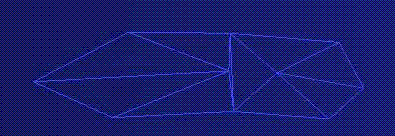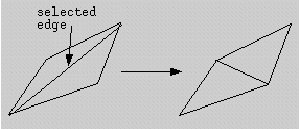The Swap
Edges option swaps edges of two adjacent triangles. The
original edge will be replaced by an edge that connects the other
two corners of the triangles, as shown in Figure 455: Swap Edges Example
The Swap
Edges option swaps edges of two adjacent triangles. The
original edge will be replaced by an edge that connects the other
two corners of the triangles, as shown in Figure 455: Swap Edges Example
- Interactive Method
allows you to select the edge to be swapped.
- Automatic Method
There are two options for the Automatic method:
By Quality
This swaps edges to improve the mesh quality to the specified minimum quality with the specified number of iterations. The quality metric that is used is Triangle Aspect Ratio.
By Deviation
This swaps edges to minimize surface deviation to the specified maximum deviation with the specified number of iterations. Quality is taken into account while swapping, and edges may be swapped to improve the quality, provided it does not make the deviation worse. Also the quality of the mesh may restrict some edges from being swapped even if the deviation would be improved.
In Figure 456: Swap Edges by Deviation, the highlighted edge could be swapped to improve the deviation value. However, because the resulting triangles are of poor quality, the edge will not be swapped by the automatic algorithm.
Figure 456: Swap Edges by Deviation
Edge to be Swapped
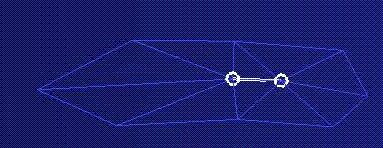
Swapped Edge Resulting in Bad Quality Elements