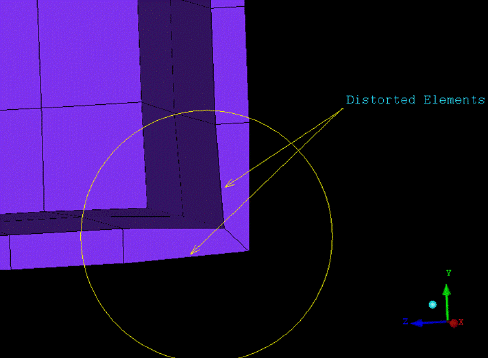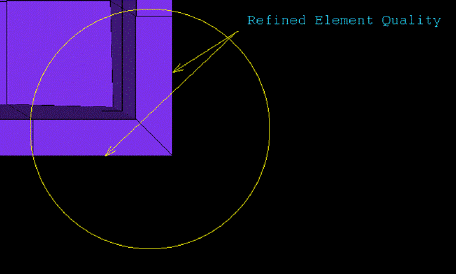The Shell to Solid option converts 2D elements into 3D elements.
The Shell to Solid option converts 2D elements into 3D elements.
- Selected elements
If enabled, you can select which 2D elements are to be extruded into 3D elements.
- Thickness
allows you to specify a thickness value of the 3D elements.
- Square corners
If enabled, square corners will be formed. If elements at an L-bracked are being extruded, then by default the corner will be rounded, as the node extrusions are given an absolute valued based on thickness. This function will cause the node extrusions to be multiplied by a factor of the angle, so that a sharp corner results. See Figure 469: Shell to Solid Conversion Without Sharp Corners Option and Figure 470: Shell to Solid Conversion With Sharp Corners Option.
- Hexa at T-connections
If enabled, hexa elements will be formed at T-connections.