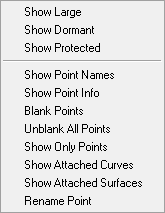The display options for Points are shown below.
- Show Large
Shows the visible points as large points.
- Show Dormant
Shows all the dormant points which are not permanently deleted.
- Show Protected
If enabled, soft protected points will be displayed with a yellow sphere; hard protected points will be displayed with a red sphere.
Note: Protected points come from Workbench Meshing. If you are not using Workbench Meshing, you may disregard this option.
- Show Point Names
Displays the point names of the visible points.
- Show Point Info
Gives information about a selected point, including the point name, part name, and geometric location.
To employ this option, select . Proceed to select a point with the left mouse button and accept the selection with the middle mouse button. Information on the point(s) will be listed in the Messages window.
- Blank Points
Blanks selected points.
- Unblank All Points
Restores blanked points.
- Show Only Points
Displays only the selected points and makes everything else invisible.
- Show Attached Curves
Displays the curves which are attached to the selected point.
- Show Attached Surfaces
Displays the surfaces which are attached to the selected point.
- Rename Point
To rename selected points.