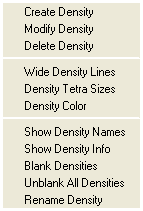- Create Density
Opens the Create Density Window which is explained in Create Mesh Density.
- Modify Density
Allows you to modify a previously created density region. The following options are available:
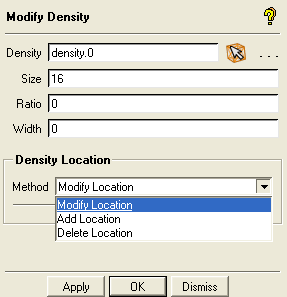
- Size
Specifies the local maximum mesh size specified for the density region. This will be multiplied by the Global Scale Factor.
- Ratio
Specifies the tetra growth ratio away from the density region.
- Width
For a density region, this specifies the number of layers (N) of the specified element size away from the boundary of the density region that should have a constant expansion ratio. The layer N + 1 will have a tetra size of the Size value multiplied by the Ratio.
For line and point densities, the Size value multiplied by the Width is the radius of the region that the density region influences.
- Density Location
Contains options for modifying the bounding nodes of the density region.
- Modify Location
Allows you to select a new location for an existing bounding node. Select the node to be moved and its new location.
- Add Location
Allows you to add new bounding node(s) to the existing density region definition. Select the location(s) to be added to the density region extents and confirm the selection using the middle-mouse button.
- Delete Location
Allows you to delete existing bounding node(s) from the density region definition.
- Delete Density
Allows you to select the density region(s) to be deleted.
- Wide Density Lines
Displays wider density region lines.
Note: This option is often useful when taking images of the mesh setup.
- Density Tetra Sizes
Shows the reference tetra size for the density region(s).
- Density Color
Allows you to display the density region(s) in the color of your choice.
- Show Density Names
Shows the names of the density region(s) on the screen.
- Show Density Info
Reports information about the selected density region(s) in the message window.
- Blank Densities
Blanks the selected density region(s).
- Unblank All Densities
Restores blanked density region(s).
- Rename Density
Allows you to rename the selected density region.